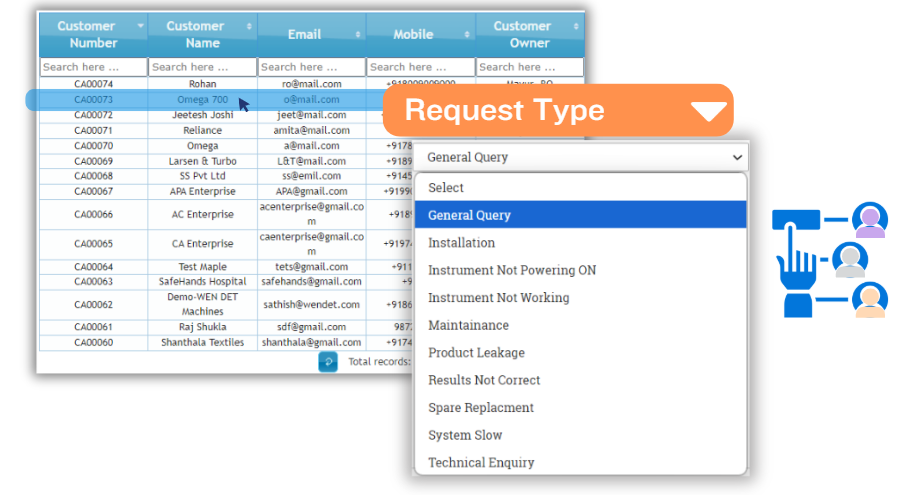In this blog:
💡 Maple CRM for Field Service Management – 7 unique features
💡 Maple CRM Mobile App for Field Service Executives on the go!
💡Why is Field Service Management important and how a CRM makes it better
Field service CRM (Customer Relationship Management) is a powerful tool designed to enhance the efficiency of service teams while improving customer satisfaction. By combining field service management with CRM functionalities, businesses can streamline operations, track service requests, and manage customer interactions seamlessly.
Field Service CRM enables the executives, management and the admins- all to stay on the same page and maintain transparency in the operations. Field service CRM solutions empower businesses to deliver exceptional customer experiences while driving operational excellence.

Maple CRM is known for its unique ability to have the workflow custom configured. Right from categorization of the service requests, types, tasks in each service type, TAT for each, custom status updates etc.- all can be formatted and set exactly as per the requirement.
This ensures perfect management and makes it easy for the executives to get onboard with the system.
Let’s dive into feature-specifics of what makes Maple CRM the first choice of businesses seeking a solid system for Field Service Management:
Maple CRM for Field Service Management – 7 unique features:
- Support Ticket Management:
Service/Support Requests can be categorized in Maple CRM as per the application requirements. There could be support requests for Repairs, Maintenance, New Installations, Calibration, etc. Every Ticket raised can be categorized into pre-defined buckets and accordingly will follow the workflow defined.
When a new request is received, automatically can be assigned to executives with configurable rules.
When a support request is raised, the executives get notified in their desktop as well as mobile app with the details of the client, type of request, Geo-location details, etc.
The executive can quick-connect with the clients and schedule the service.
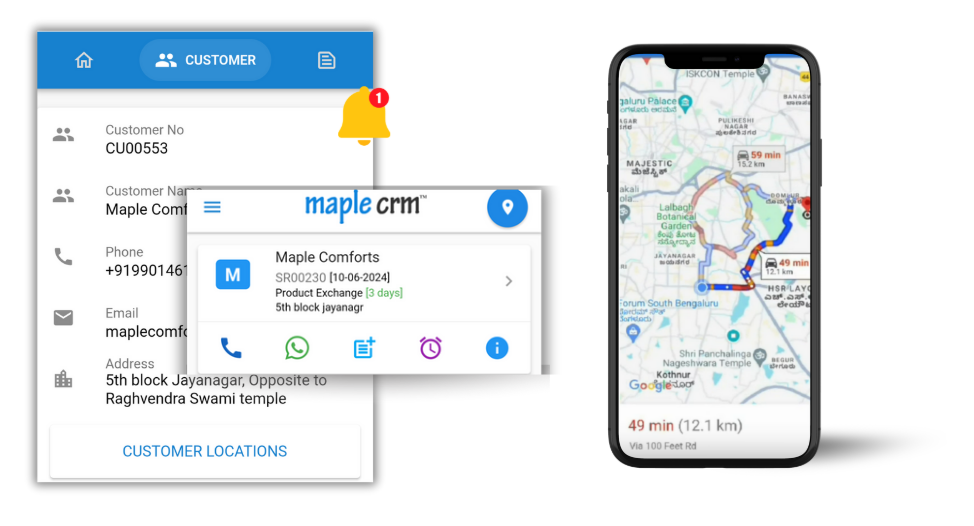
Service tickets, once assigned, the status can be updated by the service executives through desktop or mobile app. They can select the appropriate status from the drop down menu.
2. Service Schedules automation:
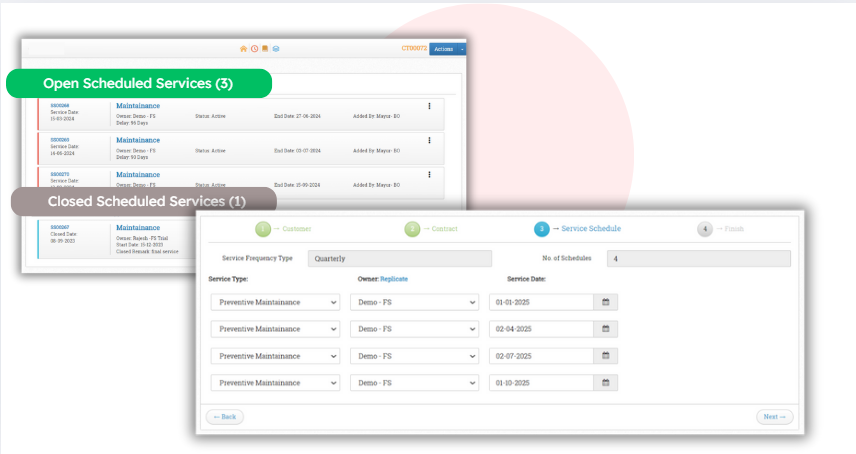
AMC service, Quarterly or maintenance – any types of service call for customer site visits.
Once the request is punched in the system, Maple CRM automatically pops up notifications as per the schedule to the tagged the executives who are supposed to visit the customer site. With pre-defined workflow, the service management begins and executives can update the status intuitively in the CRM.
These updates are automatically recorded in the central database. The manager and concerned authorities can view all the ongoing, past and upcoming service requests and their completion status.
3. AMC and other Contracts Management

Maple CRM ensures that every business, no matter the nature of the service it offers or the types, should be able to use the CRM platform as per their need. The CRM is designed to fit into their requirement so that the users should easily be able to replicate their workflow and use the CRM comfortably right from the day 1.
Contracts can typically be of following types:
- AMC (Annual Maintenance Contract)
- Scheduled Calibration
- Quarterly Maintenance
- OTS (Outsourced Technical service)
And many more, as per the industry type.
Maple CRM helps the users configure their contract types and all the attributes as required, like
- Executive in charge
- Schedule of the visits
- Deliverables of of the contract
- Status pipeline/updates of the service
- Mandatory checklist
- Time line of the contract
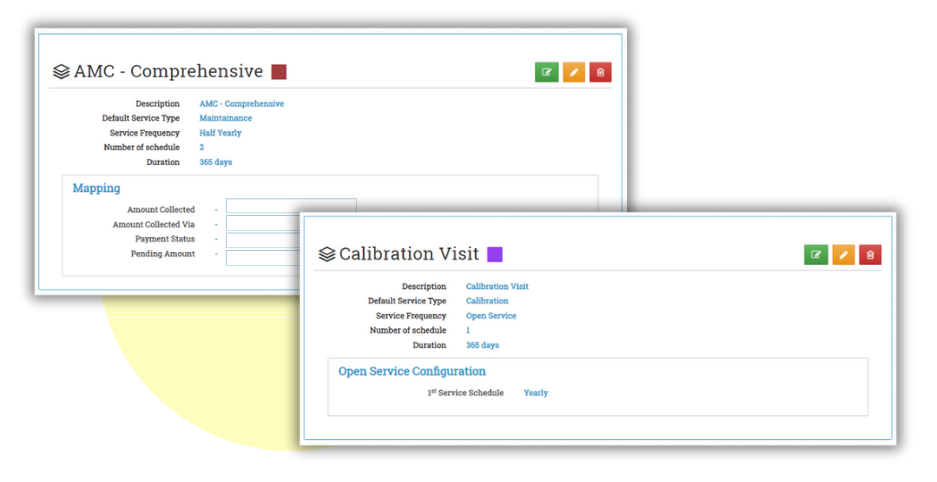
AMC (Annual Maintenance Contracts) are one of the basic types of contracts signed between an organization and service provider.
In Maple CRM, gain the flexibility of configuring contract based on following parameters:
- Number of scheduled visits
- Executive tagged for each visit
- Tasks to be performed
- Status of each task
- TAT of each service and tasks
Based on the set schedule of the services, the system ensures that every executive is notified of the upcoming services and customer receives the best experience from the provider.
4. Contract Renewal notifications

Get notifications when contracts are up for renewal. No need of maintaining or ‘remembering’ the dates of the contracts.
You can set the number of days before which the notifications should show in the system.
For eg.- If contract renewal is due in next 15 days, the notification will show up in dashboard and also automated emails can be sent to the clients.
5. Geo-tagging & Geo-tracking
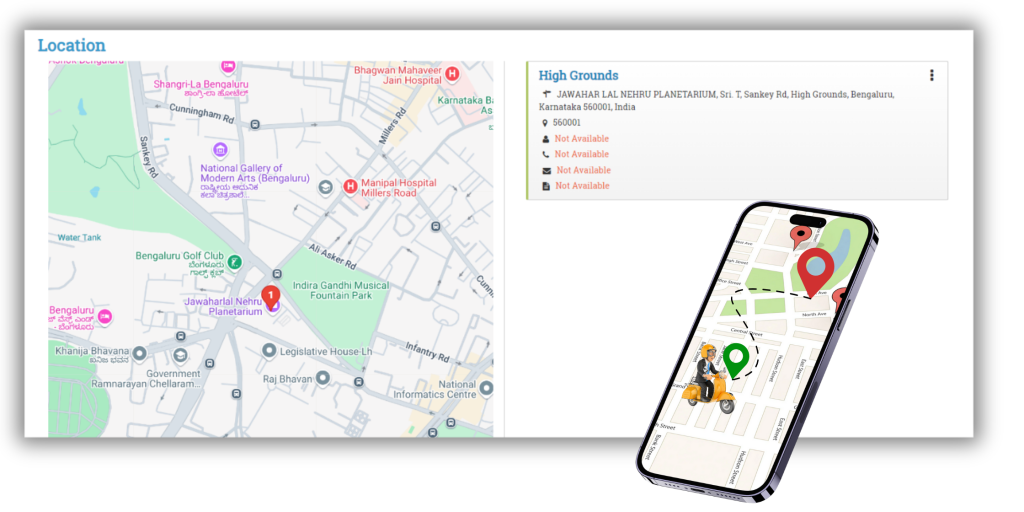
Geo-tagging and Geo-tracking of field service executives allows companies to track the real-time location of technicians, ensuring optimal dispatching and efficient route planning. By attaching location data to service tasks or work orders, Maple CRM helps improve accountability and provides an accurate record of where services were performed. Additionally, geo-tagging can enhance customer satisfaction by ensuring technicians arrive on time and can verify service completion at specific locations.
- Get real-time location of field service executives
- Get a report of distance travelled and time taken for commute
- Executives just need to update service status in CRM. Location gets updated automatically.
- Location shows the best and shortest route to the destination
6. Quotation Management
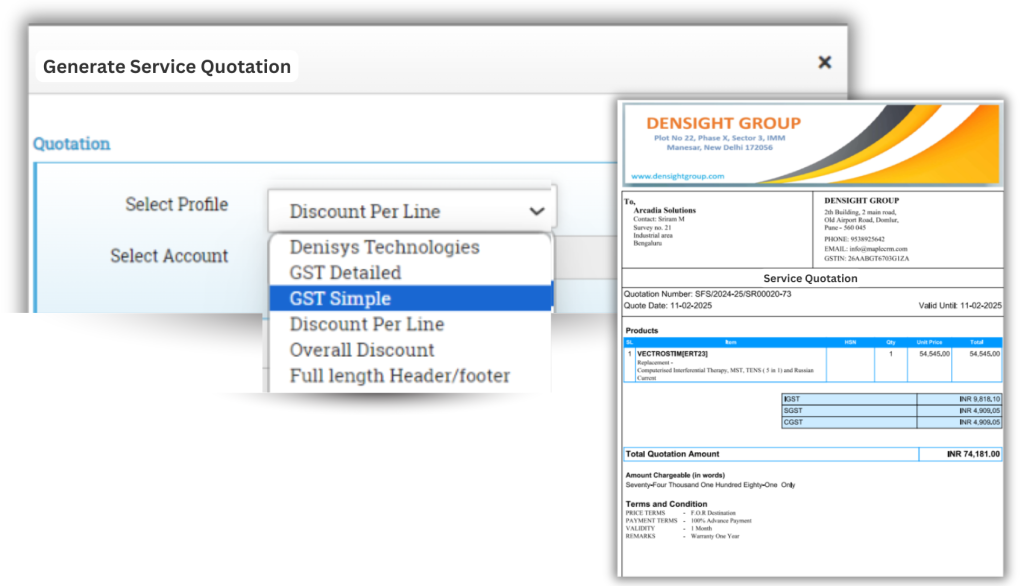
Easy, quick (less than 3 minutes) and customizable – that’s the Quotation generation functionality in Maple CRM.
As important is quotation generation in sales, so it it in service provision too. When field service executives need to replace any part on site/provide any extra service/Need to quote additional fittings on site, they need to prepare quotation and share it with the clients.
Maple CRM makes it easy with pre-defined quotation templates and quick generation-
- Select the type of quotation from drop down
- Select the services/products from the ready-made list
- Discount, if applicable, can be pre-fed
- Generate quotation instantly and share pdf with clients via mail/WhatsApp.
7. WhatsApp business API integration
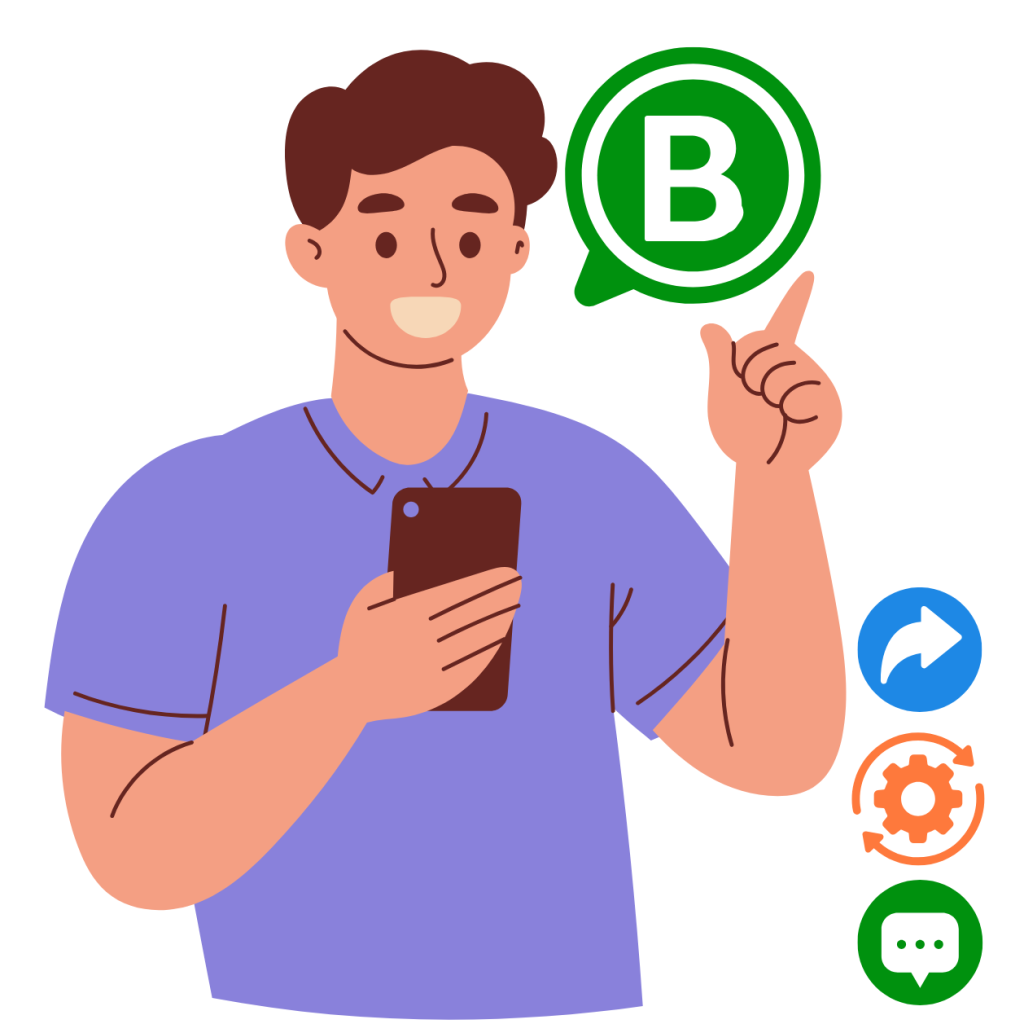
WhatsApp Business API integration enables businesses to communicate directly with customers through WhatsApp, offering a seamless, instant messaging experience. It allows companies to automate customer interactions, send personalized updates, and provide support at scale while maintaining a personal touch.
Maple CRM provides WhatsApp business API integration for a better client experience, streamlined communication and better response times.
- Quickly connect with clients – automated messaging with WhatsApp Business API
- Share media and files through CRM (integrated with WAB)
- Manage entire WhatsApp communication with client in Maple CRM
- Communicate seamlessly and faster with WAB integration with Maple CRM.
Maple CRM Mobile App for Field Service Executives on the go!
Maple CRM offers a wide plethora of features for highly impactful field service management through Mobil App (Android/iOS compatible).
Mobile app is aimed at increasing productivity of the service executives and ensuring that they don’t have to spend time ‘typing’ the data. Intuitively the app enables them complete their tasks quicker and have a central update of the entire data.
Major features of Maple CRM field service mobile app:
- Daily Punch-in, Punch-out and Check-in, Check-out:
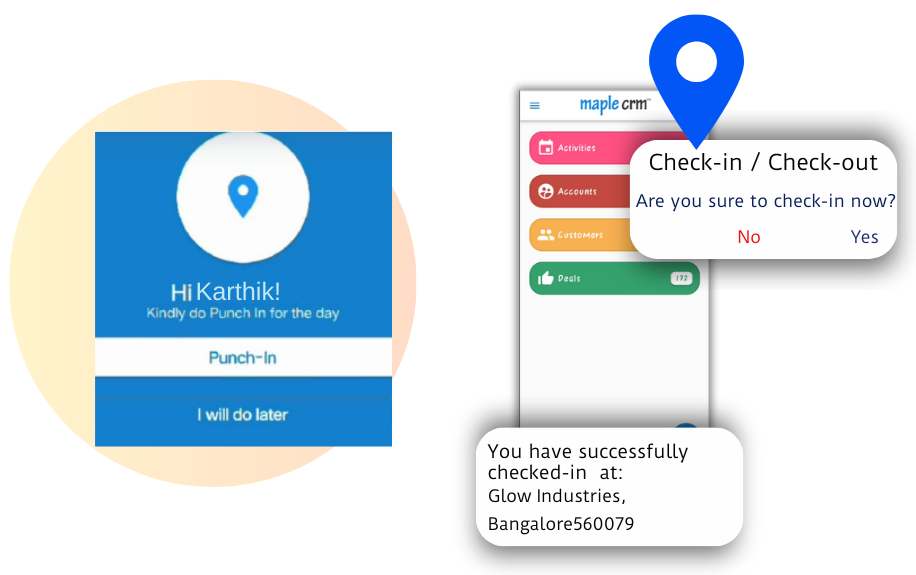
Punch-in is to be done when the executive begins their work for the day. Punching in accounts for their commencement of work and logging of the calls is done from that instant, which is accessible in Maple CRM.
Check-in is when the executive enters the client’s site/office for the service. Time between check-in and check-out records the total time of the executive spent at the client’s place.
- Travel recording (Distance travelled in km) & Integration with Google Maps:
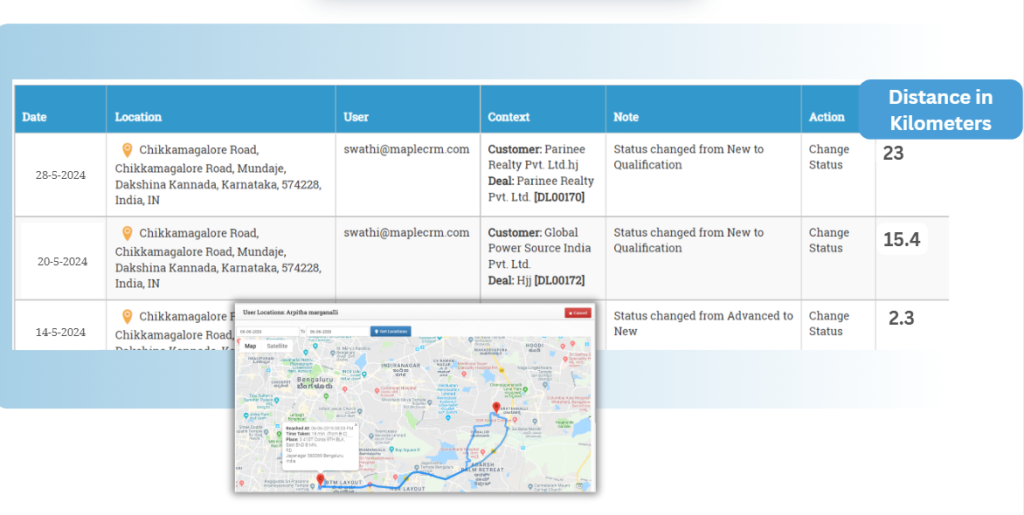
Location, distances and time for travelled are directly integrated with Google Maps. The distance travelled, along with client details, service type and information and other references collectively form a report and is accessible by the executive as well as the managers.
This further helps in cross-examination of the visits done and the re-imbursement for expenses.
Google Maps, being directly integrated in the system, it’s convenient for the field service executives to commute to client location.
Just go to the client details in Maple CRM, click on Location tab, and it’ll show the shortest and best route to the client location.

- Voice Summary of issue reporting:
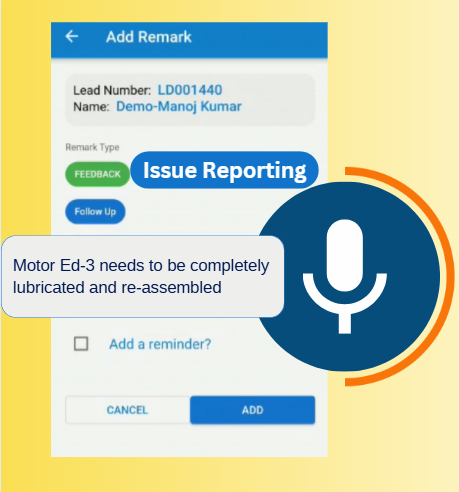
Do you, as a manger, feel that the field service executives ‘avoid’ putting up details of service just because they’re too busy in their work and don’t have time for typing the entire information?
Address this concern with Maple CRM- voice enabled notes addition. With text to speech feature, let the executives just talk to the app and all details are recorded perfectly!
- Expense Manager
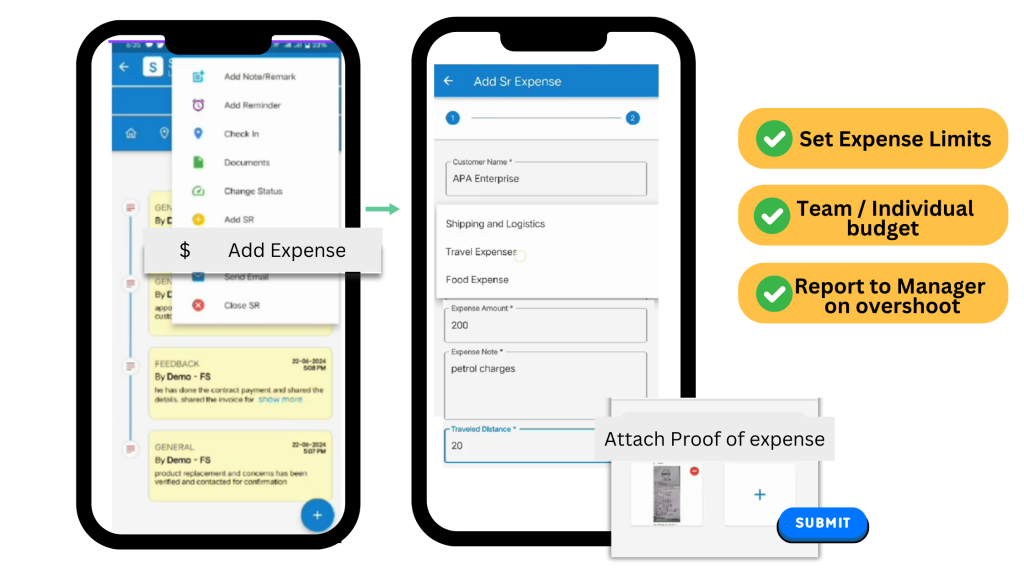
Expense manager enables an executive to upload the expenses done and the corresponding details. Proof of expense, like fuel bills, staying charges, etc. can be uploaded too.
Expense budget for the team as well as individuals can be set through expense managers. The limits can be set and in case of overshoot of the budget, the manager will be notified. They can accept or reject the expense overshoot as requied.
- Instant Communication- Click to Call / WhatsApp
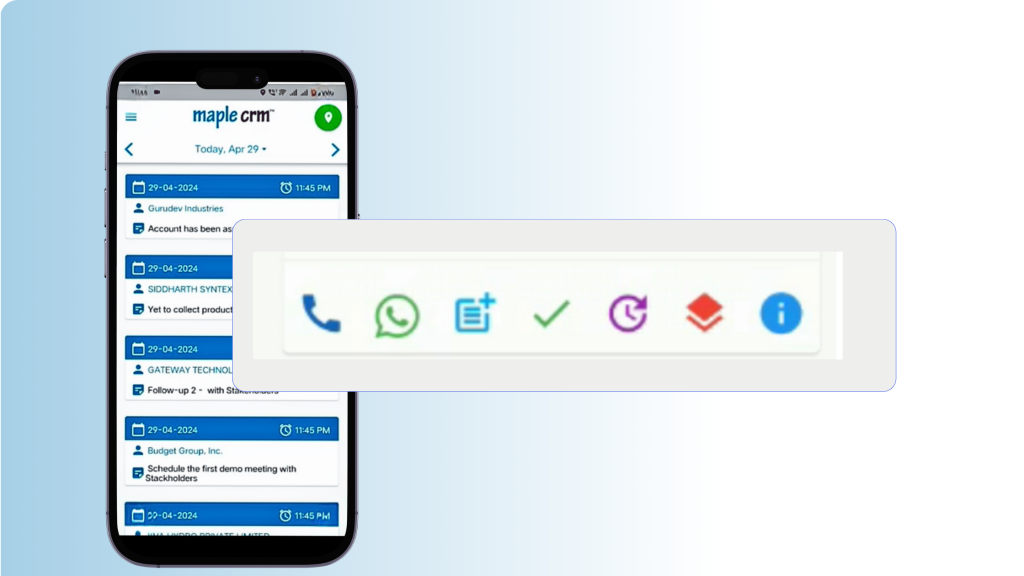
Maple CRM always aims at excellent customer experience and that experience is first hand gained by quick communication.
Quick-action options in Maple CRM, like Click to call and Click to WhatsApp enable the executives to respond to the inquiries immediately.
WhatsApp messages can be further quickened with pre-configured message templates.
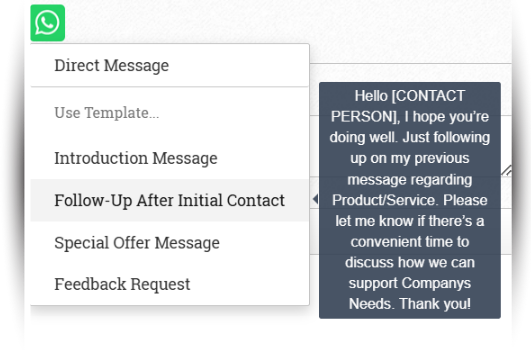
Due to all these extremely user-friendly features and functionalities aimed on user convenience, Maple CRM proves to be the best choice for Field Service Management.
Why is Field Service Management important and how a CRM makes it better?
Field service is completely dependent on the executives who actually drive the tasks. It’s very much important for an organization to have all the tasks organized, updates tracked and ensure that the whole cycle of service scheduling, operations and management happens as per the plans.
Many of the organizations have contracts/agreements with their clients for scheduled maintenance, repairs and AMCs (Annual Maintenance Contracts). Management of these contracts too is one of the important aspects of high quality service deliverance.
Keeping track of all these verticals and updating them regularly cannot be achieved effectively by manual methods. A system has to be dedicated for the purpose. Enter Field Service CRM!
How does a Field Service CRM make management better? Following are the 5 major ways-
- Quick Response and Resolve time: due to a system in place, there is no delay in a support request landing in and executives responding to it. The system provides notifications and prompts the user to attend the query immediately.
- Adherence to timelines : A CRM system schedules entire workflow and is customizable as per requirement. All the updates and actionable items are pre-configured in the system, helping to adhere to the timelines.
- Streamlined updates and reports: Quick updates, automated responses and mandatory task settings ensured that no data is missed and stakeholders always remain in the communication loop.
- Insights and Analytics: Client journey, history, service schedules, service tracking and all the important parameters are tracked automatically with a CRM, thus enhancing accurate analytics.
- Optimized workflow: Entire workflow is set up with users tagged to tasks as per the requirements, schedules and TAT and notifications on upcoming renewals of the contracts. Thus, all pivotal points in driving field service management are effectively optimized and proper flow is ensured with a CRM.
Maple CRM is a one-stop solution for Sales and Field Service Management. If you’re seeking for a system which can be configured exactly as per your business requirement and can be easily adapted by your team, you’re at the right place!
Connect with Maple CRM team today and schedule a demo as per your convenient time!
Maple CRM: Sales and Process management software for SMEs.
The most user-friendly and smart software for thriving businesses for an automated workflow which boosts productivity.
info@maplecrm.com | +91 9538925641 | www.maplecrm.com