Best field service CRM mobile app
Field Service Management is a system for organizing and channelizing the service provided to clients on their site (out of office visits), updating the status of the services and maintaining records of the updates.
Field Service Management System is typically a CRM software which enables the following functionalities:
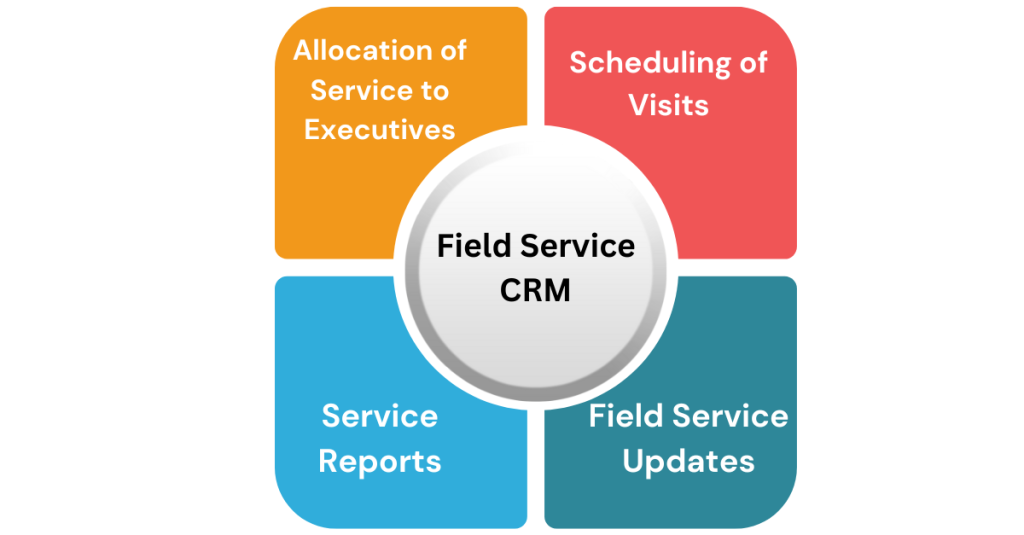
CRM system for Field service management ensures quick responses to service requests, centralized monitoring and easy updates by the Service Executives from the site.
Maple CRM is a the most effective tool for Field Service Management.
Powered by Mobile app (android/iOS), field service management is made extremely easy to be used by field service personnel and managers can always have a central monitoring on the updates.
Features of Maple CRM Mobile App for Field Service Management:
- Custom creation of Field Service types and workflows
- Allocation of service requests to concerned executives
- Mobile App (android/iOS compatible)
- Recording of service starting and ending time
- Geo-Tracking
- Service updates and related actions
- Uploading of documents/ pictures from site
- Customer service database management
- Creation of Service Reports
- Customer Feedback
- Expense Management
Being the most user-friendly interface, Maple CRM is rapidly growing up to be the best choice for sales and field service management system.
Glimpses of Maple CRM mobile app and prime features:
Smart Allocation of Service Requests
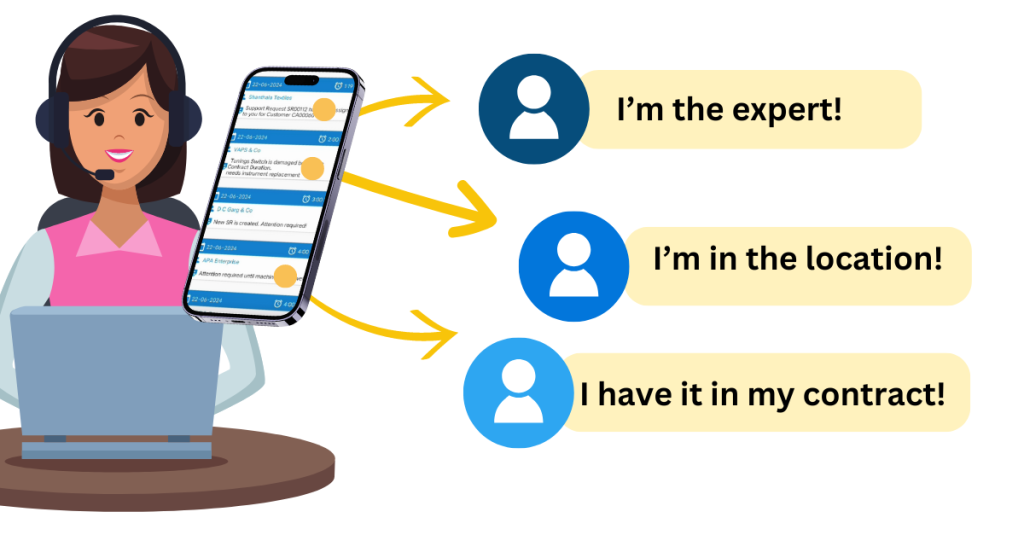
Multiple Service requests are received on a daily basis to a service oriented company. The best way to manage these requests is to have a system which can have designated executives to attend the services and automatic allocation to them, coupled with Mobile app for management.
Smart allocation of service requests in Maple CRM is attained by:
- Customizing types of service requests as per requirement
- Designation of executives as per
– Subject Matter Expertise
– Location proximity
– Contract terms and schedules
– Any other custom condition - Service requests can be automatically allocated to executives or can be manually done by the back office team as soon as the service request is raised by the customer.
Client and Service Type notifications to executives on Mobile
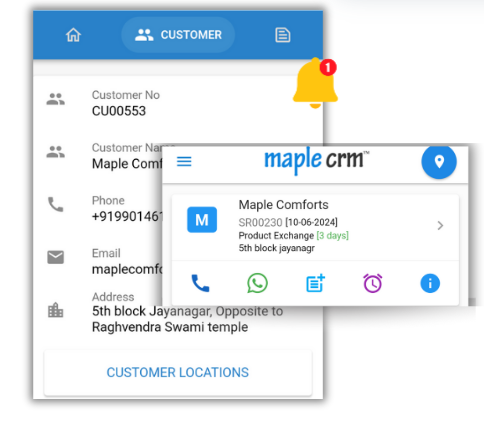
Executives are facilitated by Mobile app, in which, once the service request is received, notifications pop up and give details of the customer, service type and all the related information.
Quick actions like calling the customer, sending WhatsApp texts, addition of notes, reminders, etc. can be done right on the front interface.
Geo-location of the customer can be accessed from this information, so that based on the executive’s current location and nature of the service, they can schedule the service time and data and communicate with the client effectively.
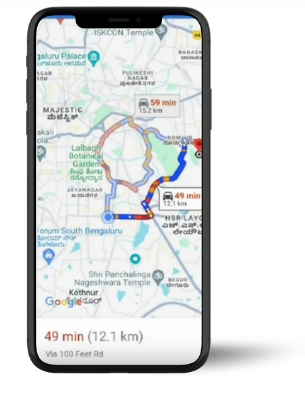
Geo-Tracking and updates
.
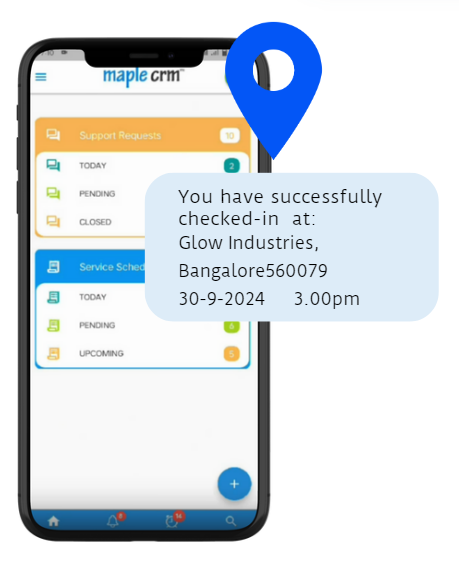
Maple CRM always ensures that the users should always feel comfortable to use the CRM. It should make updating and recording easy, and not add to the amount of work in a day
- Real-time updates of executives locations
- Distance and time required to reach from one location to another
- Customer details and service update records
- Record of time of site visit and duration of the service
All the details are duly recorded in Maple CRM and can be sent automatically as a report to the respective authorities,
Service Updates and Management
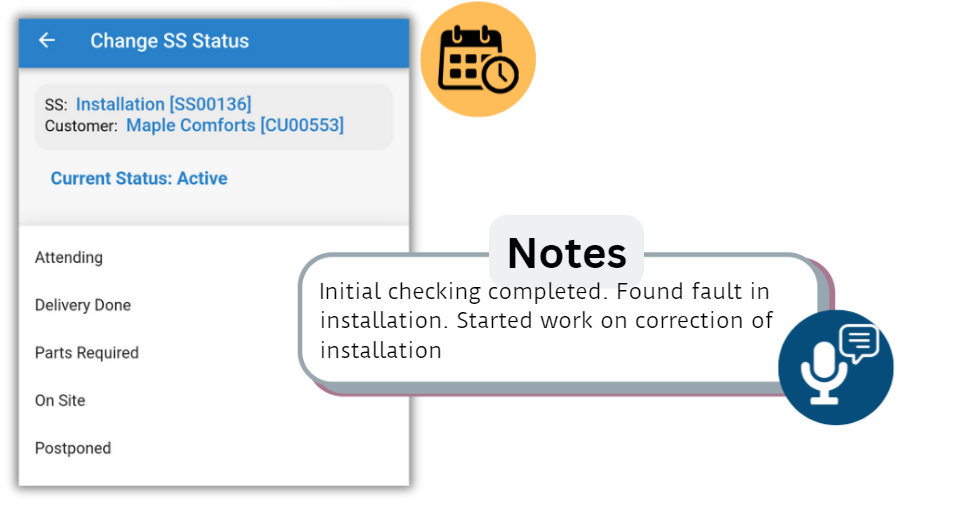
Workflow of the services can be custom defined in Maple CRM. As per the business requirement, types of services and the status pipeline of each can be custom configured.
Once the executive is on the site, they can update the service status as and how it progresses.
At this stage, there can also be mandatory actions defined, like
– Addition of note while changings status
– Triggering of automatic mail to customers
– Checking of mandatory data fields, etc.
Voice to text converter in addition of notes further makes it more easy for the executives to add the details. Quick reminder setting and re-scheduling options right below the notes ensures that the service management is done through a proper channel and follow ups, if any, are scheduled instantly.
Document Upload / Photo upload from site
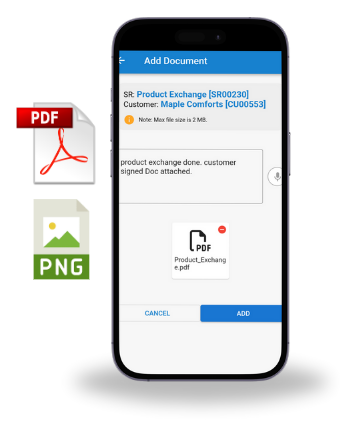
There can be instances when service executive needs to upload site pictures, or any documents in the form of pdf, etc. so as to substantiate the service done on the site.
Maple CRM facilitates uploading documents and photos to the system so that these can be recorded and maintained under that particular customer along with time stamp and other information too.
Expense Management
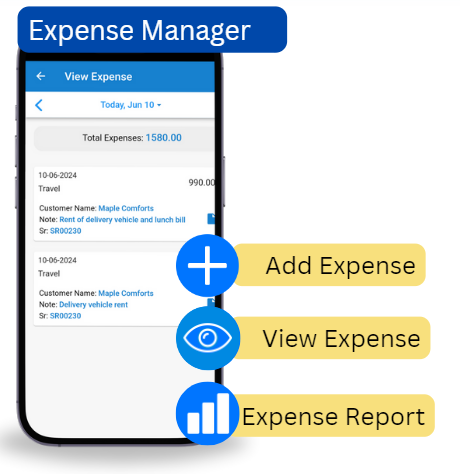
Expense Management provides the following features:
- Custom Defining types of expenses
- Allocating budget to team or to individuals
- Setting up the high limit of expenses
- Addition of invoices / bills
- Expenses Reports to managers
Expense management allows the executives to key in all the details in the CRM expert and automatically can be sent to managers/authorities, further simplifying the reimbursement procedure.
Service Report and Customer Feedback
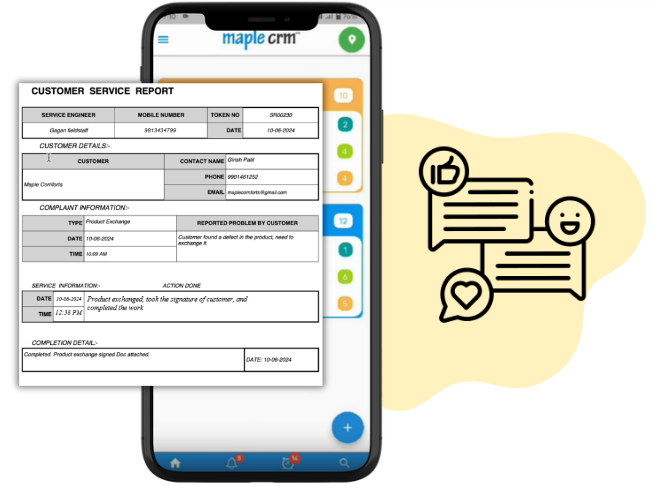
Customization extends further to the service report generation too!
As per the service type and business requirements, service report can be generated in Maple CRM and can be shared with clients as well as managers.
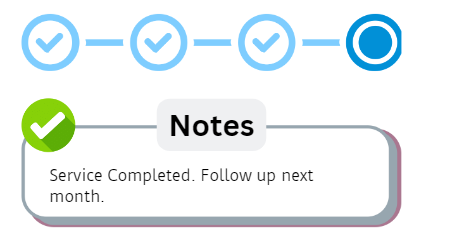
Generation of service report can be done only on closing of the service. Thus it can be ensured that there cannot be any miss in proper channel of the service execution.
Thus, Field service management can be made extremely easy, quick and channelized with Maple CRM.
Empower your Service team with the best in class software and witness their productivity grow beyond your expectations!
More time working, less time typing!
Maple CRM- end to end solution for Sales, Process and Service Management.
www.maplecrm.com
sales.maplecrm.com
Delivering excellence since 2012 | 1000+ clients globally
Get in touch with us TODAY and give your business the boost it deserves!
Maple CRM: Sales and Process management software for SMEs.
The most user-friendly and smart software for thriving businesses for an automated workflow which boosts productivity.
info@maplecrm.com | +91 9538925641 | www.maplecrm

