Maple CRM is a software for Sales and process management, making it effective and error free.

Managers will completely agree with this- multiple branch offices, field sales executives working round the clock always- it’s a juggle to stay up to date and analyze the daily ongoings when main authorities are located in the head office.
The managers/authorities are totally dependent on the field executives / concerned execs in the remote branches to update them manually through calls or emails. Only then the head office authorities will be well informed of the business going on there.
How ever, if at all there are any delays or misses in this process, the main managers are left out with no information on what’s going on at the other side.
Maple CRM equips the managers and admins to stay updated in real-time on the business from branches and remotely working executives.
That way they don’t have to rely on manually updating the status. They get automatic analysis of the business on day to day basis.
In Maple CRM software, 3-level (but flexible) hierarchy system allows controlled access of data across the users. Multiple branches can have one or multiple managers, there can be executives who come under their management for that particular branch, Admin/s can have access to entire team’s data, etc.
This hierarchy-level definition is custom configurable.
Multi Branch management – User hierarchy
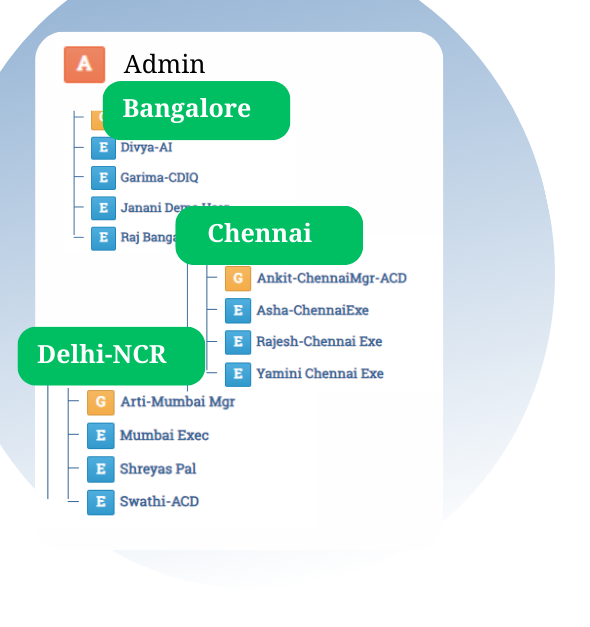
- Admin
Can access information of all of the executives and managers across all the branches. - Group Manager
Here, a branch is termed as a ‘Group’ and user denoted by ‘G’ is the group manager.
Group manager can access information of all the members in their group.
Multi group access too can be given if the situation demands. - Executive
These can be the field sales engineers, back or front office executives who report to their respective managers.
Executives can have access only to their own data.
Data access and management
When it comes to multiple branch data management, Maple CRM fragments the data into ingestible categorization and formats.
This makes it easier for the manager / concerned authority to quickly view the latest updates, high priority accounts and branch-wise bifurcation of the data in the CRM.
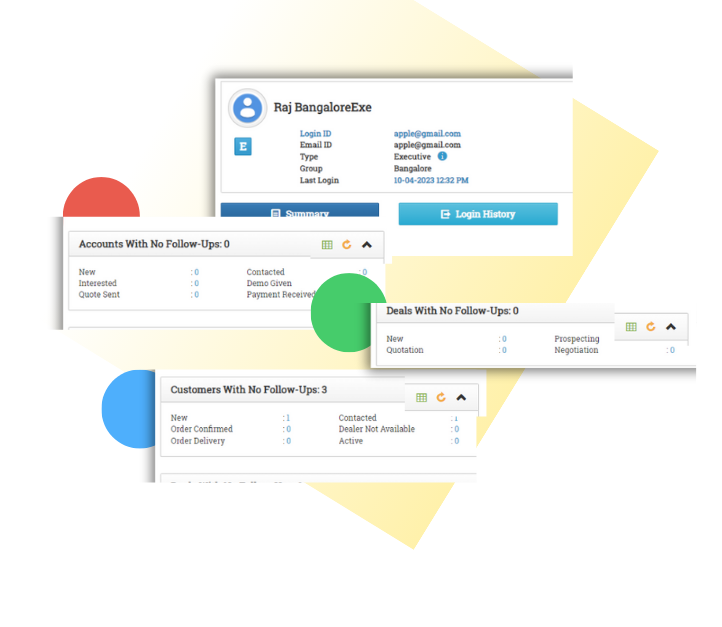
Accounts / Customers / Deals which are lying with the concerned user WITHOUT any follow up are highlighted in Maple CRM.
It’s vital to address the inquiries which are not attended to, since this may mean loss of valuable business.
On clicking the numbers as shown in the above table, manager can take glance at the entries, latest updates, notes and reminders of the executive.
This makes it much easier to spot out instantly if any case is not moving ahead.
Mobile Access & Geo-Tracking
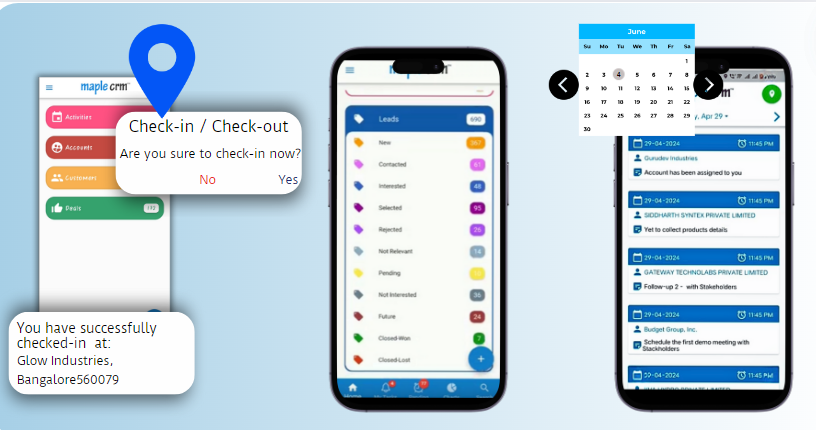
Maple CRM Mobile app syncs data in real-time with the web app. So updates from web to mobile or mobile to web are seamless. While users from any remote location can key in notes, reminders, status updates, etc., their managers can get instant notifications on mobile and thus both stay at the same page!
- Geo tracking enables updates on location tracking, distance travelled and customers visited by the executives. Reports on geo tracking can be automatically triggered to manager’s mailbox. Click for more details here: Geo-tracking for filed sales executives: Maple CRM
- Mobile App for Sales and Order management : Android and iOS compatible Mobile app forms the basis of modern day Sales team management. Easiest to use and high speed operations make data updating and management a walk on the cake for the users.
Click on the link for more info: Maple CRM mobile app for Sales Management
Reports and Analysis
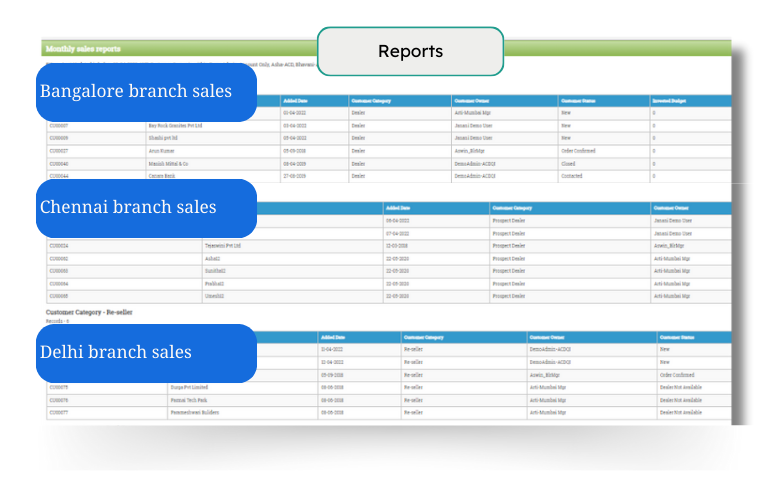
With Maple CRM’s unique feature of Custom Reports generation, user is at a liberty to create their own reports, make it accessible to desired group of users/individuals or only to themselves.
- Create report templates as per
– Location / Branch
– Period
– Executives
– Product category - Enable access to the reports to
– Only the creator (could be admin / manager)
– To their own group
– To only managers
– To entire team - Automation of the reports delivery
– Daily, weekly, monthly reports
– Scheduled time and date wise delivery
– Pre-formatted structure-custom configurable
This way, getting reports of multiple branches and remotely working executives is just a matter of automation for Maple CRM. Once set, the concerned authorities will automatically get the reports delivered tot their inbox.
Maple CRM aims at simplifying the workflow by making the software user friendly and customizable to fit in exactly as per your requirements.
With effective management, timely updates and ZERO lead losses, Maple CRM proves to be the best choice for Sales and Process Management – including Multi branch and Remote Executives management!
Schedule a DEMO of the software today, and chat with our CRM expert.
People also ask
1. How to manage Multiple Country branches with a CRM software?
➡️ Maple CRM facilitates multi branch team management. May it be multiple cities or multiple countries- manage them effectively with Maple CRM. Team and manager access level defining, online updates, mobile app, automatic reports & notifications enable make multiple branch management accurate and easy.
2. Can I get online updates of my field sales & service engineers on phone?
➡️ Yes! With Maple CRM mobile app, you can get instant updates from your field sales / service executives. Mobile app facilitates updates in the form of notes, documents, pictures, location updates and geo-tracking.
www.maplecrm.com
info@maplecrm.com
+91 9523826541
