Maple CRM is an all in one platform for management of Sales and Field Service, specially built for SMEs.

Sales and service are two halves which make a B2B business whole. Both have to be managed effectively to maintain the perfect balance of a business with sales and customer support.
With surging technology and need for a fast paced system, Customers as well as Manufacturers seek a convenient, high tech yet simple and seamless management system for their business needs.
After-sales service, ticket management and addressing customer’s requirements efficiently is what drives a business towards success. A business which gives the best after sales support to ths]e is a dark horse which always wins the race, since it’s backed
Maple CRM for B2B businesses provides the best solution for Customer Service and Ticket management.
Customizable workflow and web + mobile app make it super convenient for professionals to execute and manage tickets and update seamlessly in a central hub.
Major features of Customer Service and Ticket management:
- Customized list of services
- Rule- based Service request re-assigning (automatic / manual)
- Custom status pipelines
- TAT defining and escalations
- Geo-tracking
Let’s have a look at every feature in detail:
Custom Request Type defining
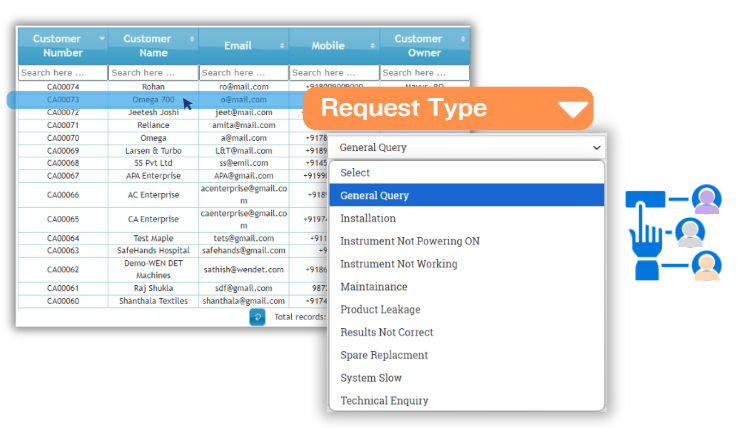
Support request types are custom definable in Maple CRM.
Every business can have their own types of support requests coming in. Accordingly the types can be custom configured for every business and workflow for each can be defined.
Some common examples of service requests are:
- Installation
- Maintenance
- Repair
- Non-operation of an instrument
- System slow
- Spare replacement
While these are the most common stereotypes, every business can have their own requests types defined.
For example, a company supplying water flow meters may typically have service requests coming in the form of installation, repairs, calibration, maintenance, etc.
Whereas, a company supplying pH sensors and transmitters may get service requests in the form of installation, sensor liquid replacement, transmitter circuit replacement, etc.
Maple CRM can be customized as per the request types required. This eases the service personnel to easily understand the tasks, keep records and have analytics based on desired request types.
Auto Allocation of Service Request (Ticket) to executives
Once this ticket is raised, i.e., entered in Maple CRM system, it can be allocated to executives automatically or manually.

Following attributes can be considered for configuration of users as per Service Request type:
- Subject matter expertise
- Availability
- Location
- Hierarchy
Apart from the above listed, if any other custom condition is to be considered for selecting the best Service representative to handle the ticket, so can be customized as required.
Executives get notified on their web as well as mobile app of any ticket allocated to them.
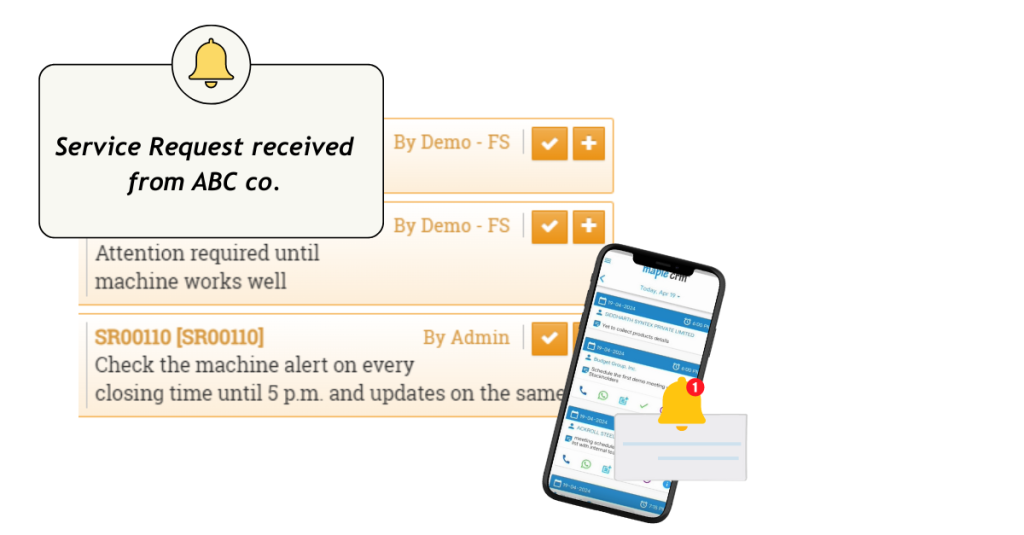
This ensures that no request is missed by any executive and mobile notifications come in handy and easy to manage.
Custom Status Pipelines
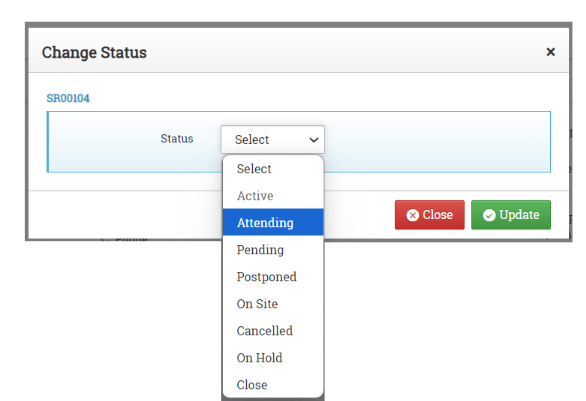
When we say ‘Workflow’ of any Ticket can be custom configured, we ensure that it’s 100% configurable right from the nomenclature, to the pipeline defining.
In Maple CRM, every Ticket raised goes through the custom defined pipeline.
Status of the ticket at each stage can be defined as per the business requirement and can be unique to each type,
As and when the ticket progresses ahead, status can be changed by the executives. This ticket status update can be done from mobile too.
Based on the status updates, dependency fields can be set for automatic actions.
For eg.- Automatic email can be triggered (with pre-defined custom template) to the customer when the Ticket is allocated to the executive.
Or, a prompt for mandatorily mentioning a note once the ticket is closed so that executives won’t miss adding the completion note.
TAT defining and escalations
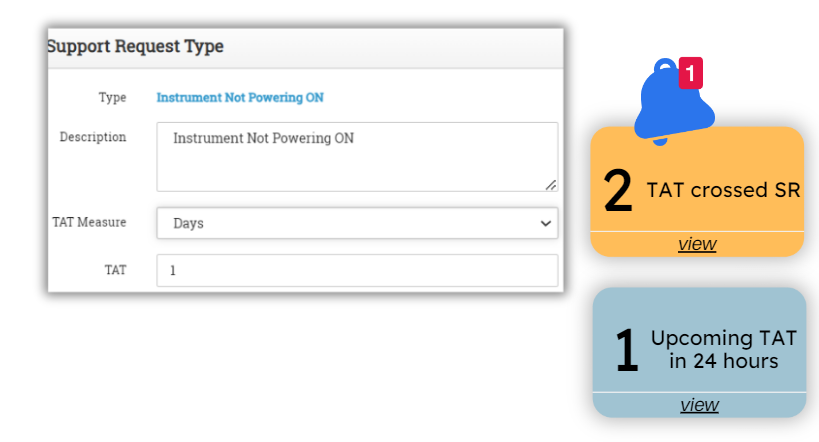
TAT – Turn Around Time is the measure of the time period allowed for a Ticket to get completed ideally.
Based on the type of product, type of service required, proximity to the customer site, availability of spare parts and other reasons, TAT for each ticket can be custom defined.
This TAT can be of a few hours, few days or can be configured as required.
If the status of the Ticket is not ‘Closed’ on or before the defined TAT, it goes as an escalation to the management, who can view the details and directly take the necessary action.
Geo-tracking

If there’s a requirement for the executives to visit the customer’s site for addressing the Service Request, it’s a prime necessity that the executive’s commute needs to be recorded.
Geo-tracking is inbuilt in Maple CRM. Following are the functionalities:
- Tracking the location updates of executives
- Recording of distance travelled
- Recording of time required for travel
- Recording of time spent at customer’s place
- Mobile updates recorded with time, date, location and customer details automatically
Maple CRM thus proves to be an all in one solution for Service Requests and Ticket management. This not only ensures that the tickets are effectively handled and completed on time, but also empowers the team to work more proactively and effortlessly.
Maple CRM: End to end Sales and Service management software for B2B businesses.
Maple CRM: Sales and Process management software for SMEs.
The most user-friendly and smart software for thriving businesses for an automated workflow which boosts productivity.
info@maplecrm.com | +91 9538925641 | www.maplecrm.com
FAQ
- Can we use Maple CRM service app for management of installation services like AC, cable network, or other home appliances?
➡️ Yes! Maple CRM can be used for any type of service types. May it be installation, maintenance, repairs or scheduled maintenance (AMC) types of services.
With 100% customizable workflow, Maple CRM can cater to various service types. Available on mobile app too!
2. How can Maple CRM help ensure that no tickets are lost in follow ups or delayed?
➡️ Maple CRM is equipped with features like quick addition of reminders and notes, reminders for upcoming tasks, notifications on pending tasks and escalations to the managers if any ticket/task is not attended to. These notifications are also automatically sent over mail to the executives. Thus it ensures that all the Tickets are addressed on time and follow ups are never missed.
—–
