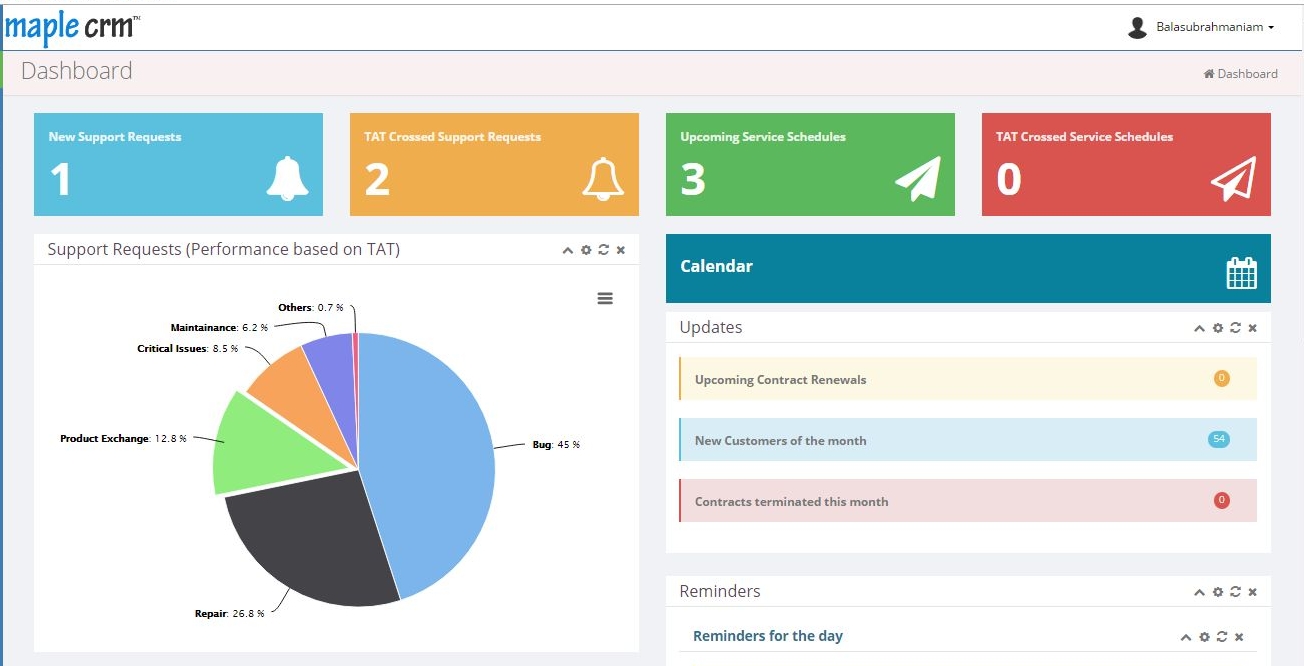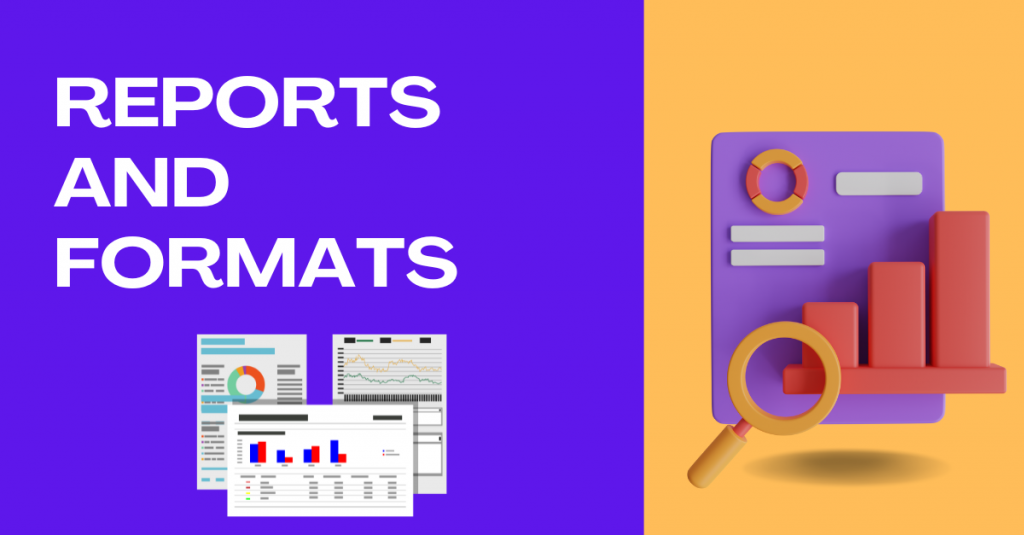
When top notch strategies, knowledge and personnel is poured in to a business, it ought to be hitting the target. But how are we to measure it?
Data analysis holds a pivotal role in progress of a business. Proper analysis is ensured only with meticulously formatted reports and charts. Any software, for example – a CRM software must be capable of giving a formatted output which will provide detailed insights on the performance of the team, of the product and of the strategy.
Some major factors which a report should comprise:
- Flexibility to customize
- Category wise, period wise data formatting
- Cumulative and differentiative sum display
- User access and control
- Automation
Let’s deep dive –
Flexibility to customize
Variation in businesses and it’s performance measurability is wide beyond limit. Even though 2 businesses are exactly the same, there will be atleast a couple of parameters which differ in terms of analysis of the performance.
To get an insight on Sales done, Profit / Loss, customers acquired, category of products / services, etc. , reports must be flexible enough to allow the user to customize it as needed. What should be the format of data to be seen, the content in it, grouping, naming, etc. every datafield should be custom configurable. If a CRM software is being used, it should be ensured that custom report generation caters to the requirement.
Category wise, period wise data formatting
A report doesn’t mean ling, unending lists of data in form of a single table flowing till the world’s end.
There must be proper categorization- based on :
- Source of Sales
- Executives in charge
- Category of product / Service
- Time Period
This will help get a clear, simplified picture of the data under analysis. Simple representation is the best to comprehend when it comes to reports.
Cumulative and differentiative sum display
What does ‘report analysis and data insight’ term ultimately aim towards? Monetary gains – isn’t it right?
It’s unwittingly obvious that a report must display cumulative sum of the financial flow. And not stop only at this, it should also be able to show the ratios, proportions, fractions and differences as and when applicable.
Numerous report types demand data display in terms of percentages, sums, fractions, etc. Easily reports must be generated with these conditions.
It’s always recommended to use a for the purpose, since data can be pulled from the system with Sales, invoices and payments ready at disposal.
User access and Control
Now, wouldn’t it be useful if reports to be seen by the management are isolated from the common pool of reports which can be seen by all the team members? After all, data viewing and analytics is not recommended and not useful to each and every cog in the machine.
Generation of Administration level reports should not be open to everyone and only the concerned authority must be able to access them.
There must be a proper classification as to whom the report should be available, who can create, edit and who can only view it.
Even report downloading should be leashed. In the interest of data protection, it’s not recommended to give download permissions to every member of the team to have an access to entire data.
Automation
Reports must be automatically triggered at the set time. Daily, weekly, fortnightly, monthly, etc.- all should be made available automatically once set.
Also, reports must land in the concerned authorities’ mail inbox regularly. Only then is it said to be a properly configured and ‘Automated’ system. This automation will eliminate all the errors of manual report generation and can work by itself.
When we give so much effort and importance to improve the business, same importance has to be given to report generation too. Gaining clarity in data and insight on future prospects becomes a much easier task when you use a CRM software for Sales and Process management purpose.