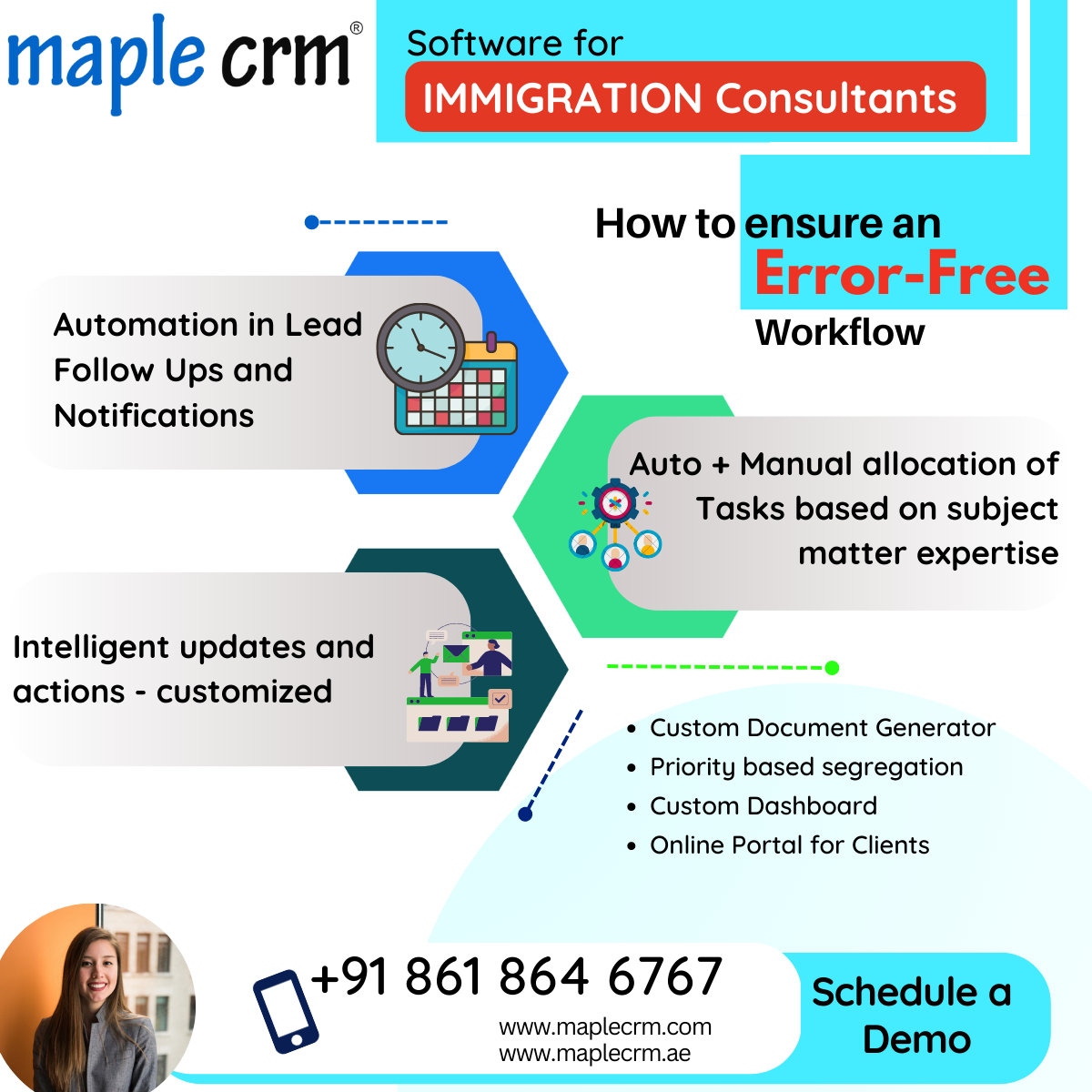When top notch strategies, knowledge and personnel is poured in to a business, it ought […]
Documents management and generation with CRM software
Maple CRM- Specialized software for Immigration Consultants to manage Sale and Operations. With the humongous […]
Process / Operations Management with CRM for Immigration Consultants
How ideally a CRM can be utilised for Management of Multiple countries’ Visa Processes in […]
Scope of CRM : How does it actually benefit your business?
Article specially for Immigration Process Consultants. Maple CRM is one among the top CRM software […]
CRM software for Immigration Consultants: Maple CRM
Prime Features which play a key role in every day tasks and enhance the productivity […]
Immigration and Visa Process Management – 5 ways to make it quicker, error free and effective
Thousands of Immigration Consultants and multiples of thousands of applicants everyday flood the systems of […]
Software for Overseas Education Consultants – Management of Sales and Process Workflow
Maple CRM is a software for Smart management of Sales and Process Workflow, specially designed […]
Smart & Flexible is the key to the Future CRM!
“One size fits all“. Does this phrase hold good when it comes to business and […]
Top 7 ways how Customer Support System can help you
Customer Support System or in other words Help Desk software is designed to enable the […]
4 Powerful ways to manage your Tasks
Enquiries to follow up, need to keep track of what is happening with each leads, […]