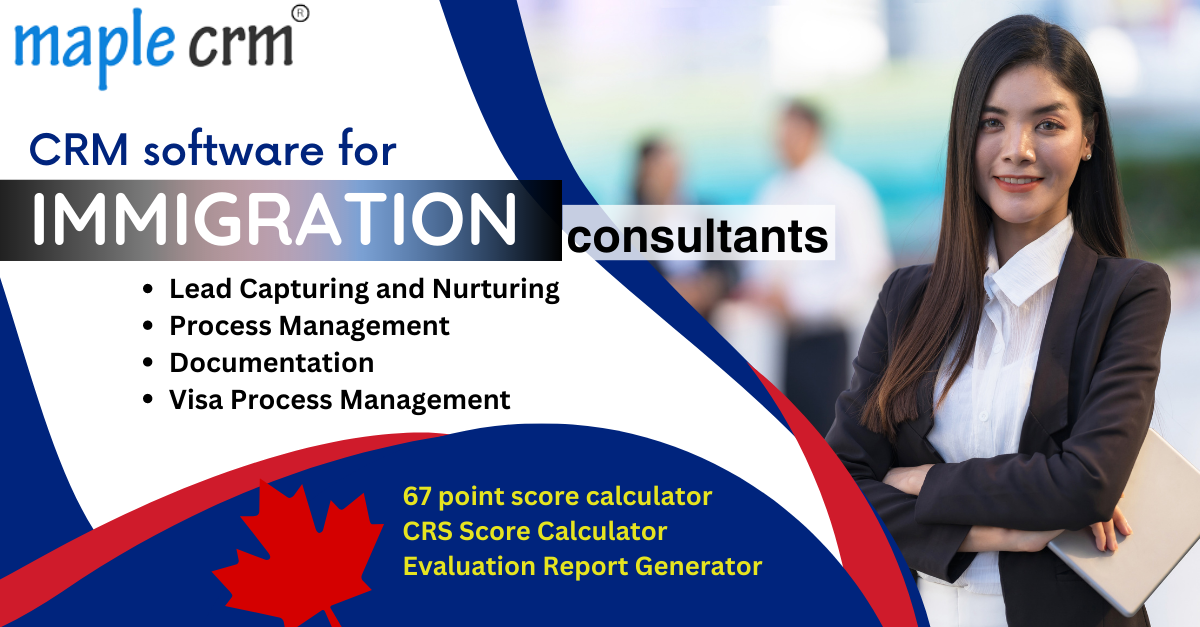Maple CRM: Software built uniquely for Immigration consultants. Better management of Sales, Operations and Documents. […]
5 best ways to effectively manage a sales team
Get the most out of your sales team by empowering them and harnessing their productivity […]
Empowering Sales team – CRM software with integrations to boost workflow
Integrating multiple platforms with a CRM software enables conventional workflow to be transformed into a […]
Maple CRM – Ahead of the Game with Customer Success
Success of a business lies in success of the customers. The value we give to […]
Document Creation Software – why should you manage documents digitally
Quick guide on how digitally creating and managing documents saves time and energy in day […]
CRM software for lead management
How can a software help manage leads efficiently and automate the process Lead generation, management […]
Process / Operations Management with CRM for Immigration Consultants
How ideally a CRM can be utilised for Management of Multiple countries’ Visa Processes in […]
CRM for Sales and Operations Management for Immigration Consultants
Best Immigration CRM in UAE The immigrant population growing by leaps and bounds over years […]
Multi faceted business? Easy and Precise management with Maple CRM!
CRM- Customer Relationship Management software is the spine of business workflow management. An organization with […]
4 Reasons why Immigration Consultants should have a CRM for lead and operations management
CRM is Customer Relationship Management software- aimed at automating the lead management, process management and […]