Maple CRM is an all in one platform for entire sales team and process management.

With custom workflow defining, sales pipeline, stages involved in it, prospect to customer conversion, quotation to invoice conversion- a more channelized approach is sought towards management of the system. A better and effective method always results in better sales and quicker target achievement.
With Maple CRM, entire customer journey, right from when it was just an inquiry to it’s conversion into a well documented order is well mapped and better managed.
“ People often complain about lack of time, whereas lack of direction is the problem.”
| Zig Ziglar
Let’s have a look at the process majorly divided in 3 stages:
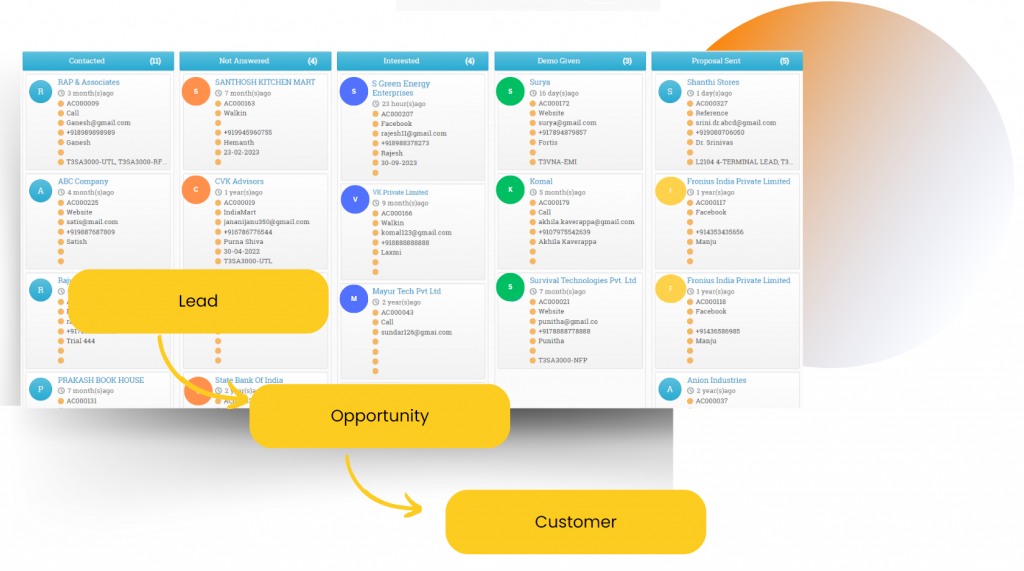
- Inquiry
- Prospecting
- Closure and Post-sales
Inquiry Stage
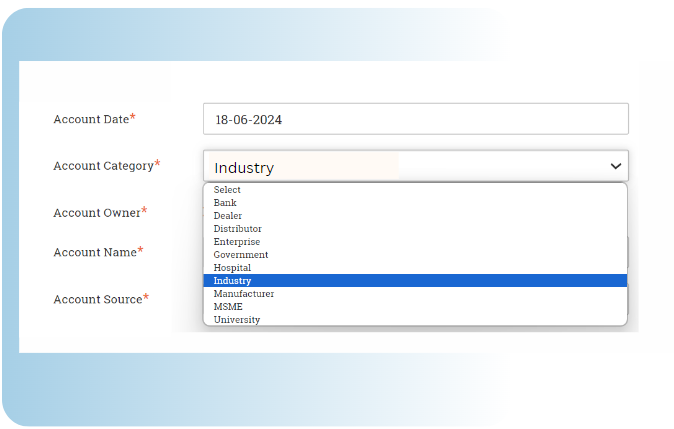
Inquiry management begins with an inquiry or a ‘lead’, as it’s commonly known, landing into your inbox. Lead generation sources can be multiple- online, offline and references. Maple CRM manages this journey right from the primitive phase.
- Capturing lead from online sources (eg.- Meta ads, IndiaMart, JustDial, Landing Pages)
- Automatic distribution of leads to sales team as per set rules
- Notification to the user on lead arrival (Mobile app + Web)
- Automatic welcome email to lead (preconfigured templates)
With maximum automation and quick response action menu, a great customer experience can be begun from the initial stage itself.
Connecting with the leads quickly and sending them instant, relevant responses is the first step towards winning an order.
Maple CRM ensures this happens flawlessly and can be custom configured as per your business model.
- Pre-defined custom E-mail templates.
- Email Auto-triggering
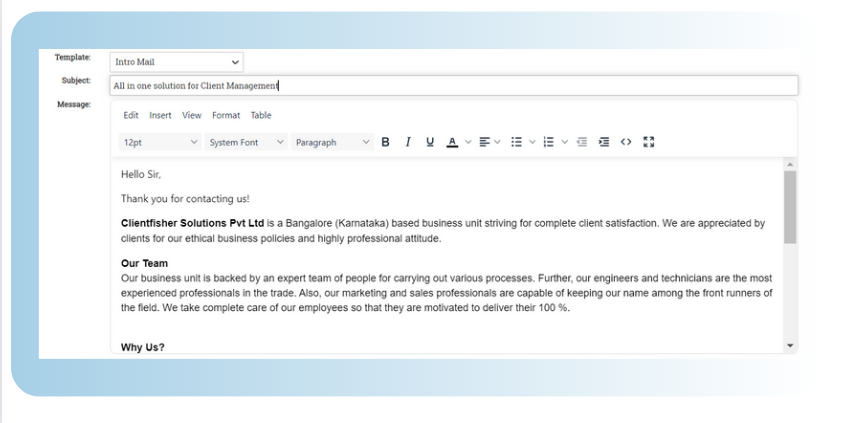
Prospecting Stage
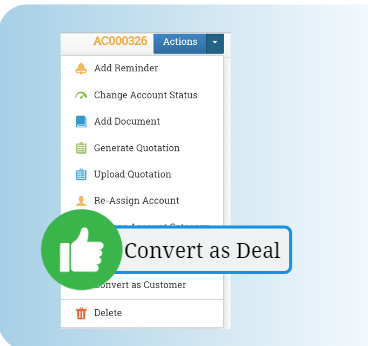
Once the wheels of the inquiry start churning, the sales executive takes it ahead towards requirement gathering to pricing and towards closure
Prospecting stage can be different for literally every type of business.
Example: If we consider a company manufacturing Trucks and providing to a transport company, the prospecting can be a super lengthy process involving:
1. Client meetings
2. Requirement gathering
3. Analysis of the prospect and scope of work
4. Re-designs, designs approvals- if required
5. Discussions and Pricing proposal
6. Higher authority discussions
7. Negotiations
8. Order closure
Another example: Company selling SaaS product – sales prospect cycle can be as follows:
1. Meeting with client to know requirements
2. Demo of the software
3. Pricing discussion/ Quotation
4. Pricing negotiation
5. Closure
Deal prospecting workflow customization
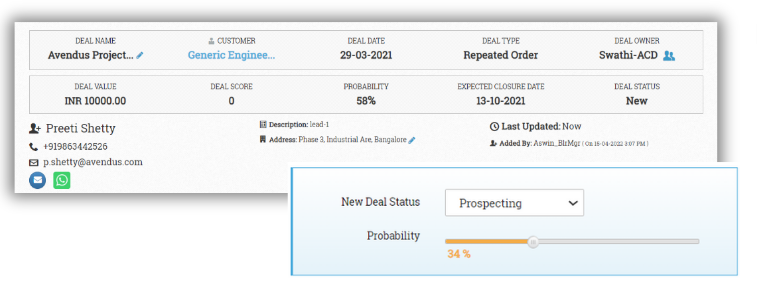
Both of the above examples are of B2B type of businesses, but the type of product handled is completely different.
Obviously, both require their own workflow, automations in it, notifications, action triggers, email triggers and Quotation formats.
– Define the stages through which a typical prospect flows.
– Provision to convert an inquiry (account) into a prospect (deal)
– Custom definition of deal stages
– Status dependencies on change of status of the deal
– Tagging of relevant executives who handle the deal
– Categorization based on priority, value and due date
Quotation Generation and Management
Quotation to Invoice Conversion
Invoice Generation and Management
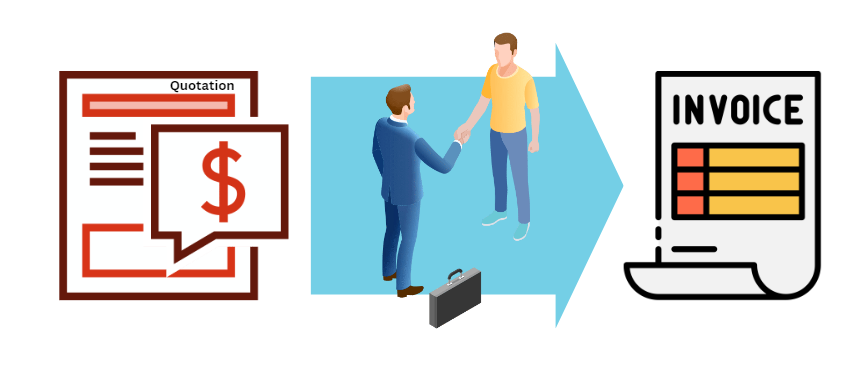
Closure and Post Sales
A prospect, as steadily moves ahead, can either find closure when the deal is won or else due to unfortunate reasons, the deal gets lost.
Customize the closure related stages too in Maple CRM exactly as per your type of business requirement.
If the deal is coming to a win-close:
– Configure the final approved quotation format
– Quotation can be directly converted into Proforma/Sales Invoice
– Change of status from ‘Prospecting’ to ‘Closed- Won’
– Defining automatic mail triggering
– Defining post sales stages – example: Payments, service requests. Customer training, hand over, etc.
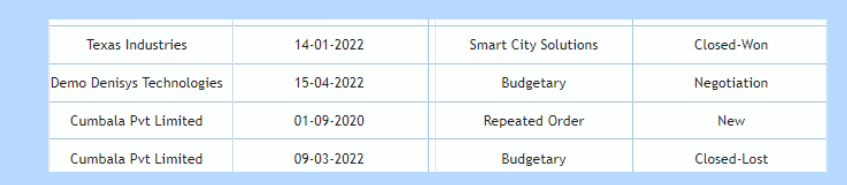
If the deal is coming to a lost-close:
– Define the reason for which it’s going in the ‘lost’ bucket
– Custom description of the reason in the form of remarks
– Analysis of all the lost cases
– Mark them for contacting in the future if any possibility
Above stated is an entire workflow journey of a sales deal prospect which varies widely as per every business niche.
Maple CRM can accommodate every stage, can be customized as per needs of the category and can be perfectly managed with both- web as well as mobile app.
People Also Ask:
- What does an inquiry management management software mean?
➡️ A software for effective management and automation right from lead capture upto order closing and further beyond is an ‘inquiry management software’ .
CRM software for Sales and Process management is an inquiry management software. This is a single platform wherein the entire sales and process team can be linked to, can update their tasks, statuses , important remarks, set up follow ups, etc.
A customer journey can be mapped and tracked with a CRM software, thus ensuring boost in productivity and accurate analysis. - Can we have a mobile app for sales management?
➡️ Absolutely! Today’s world just cannot operate if it isn’t for a mobile phone!
Maple CRM software is available as a mobile app on Android as well as iOS.
Sync with web app is instantaneous.
Lead, prospect and order management can be handled easily with a mobile app. - Can we manage payments and invoices through a sales management software?
➡️ Yes. A major part of any sales management software MUST involve quotation and invoice management.
Maple CRM sets the perfect stage for generation, editing, sharing and management of quotation and invoices. Templates can be pre-configured as per required. Multi currency support, customizable format with company logo, headers, footers and details can be configured as per every business requirement.
Quotations and invoices can be shared via Email and WhatsApp with the client.
Know more on how does Maple CRM cater to you business needs with niche specific solutions.
Maple CRM: Sales and Process management software for SMEs.
The most user-friendly and smart software for thriving businesses for an automated workflow which boosts productivity.
info@maplecrm.com | +91 9538925641 | www.maplecrm.com
