Maple CRM is a sales and process management software with web and mobile app.

Maple CRM aims towards making Sales management smarter and quicker.
Field Sales Executive tasks and updates management poses one of the biggest challenges for the Sales management and higher authorities. Challenge is due to the intricacies involved in updating and management of:
- Number of customers attended by the Sales executive
- Daily distance travelled
- Number of visits in a day
- Context of the visits
- Updates on customer meeting
- Sales status update
- Update on commuting expenses
Maple CRM provides the facility of Geo-Tracking executives when they’re commuting.
Major features:
1. Executive Login through Mobile App
2. Auto update of location
3. Notification on customer meeting commencement
4. Report on distance travelled, context of update and relevant timing
With the time tested and iterated features, Maple CRM ensures the easiest use of the platform so that users do not have to waste time in learning the software, rather get onboarded pretty quickly and right away begin their smart sales management journey with an intuitive user interface.
Maple CRM mobile app is compatible with both- Android and iOS.
With an troop of CRM experts enabling a smooth and fast migration of customer to Maple CRM, it proves to be the best solution for smart and effective sales, inquiries and order management.
Deep dive into features:
Executive login through mobile app & Location update
Once the user is logged in to Maple CRM mobile app, there’s an option as highlighted below:

On tapping this location option, the executive’s present location will be updated in the CRM
- For instance, if a field sales executive, Srikant is beginning his daily commute, he has to tap this icon once he starts from his place.
- Location tracking begins from here.
- As and when he meets customers and updates notes, reminders or calls from the mobile app, the location gets updated automatically.
- Action performed, time, location and context- all get recorded in the CRM instantly.
- The user doesn’t need to manually update the location. It’s picked up automatically by the system.
Notification on customer meeting commencement
This provision is aimed towards exact recording of what time the user reaches a customer site and what time does the meeting start. Some times, due to unavailability of the clients, the sales executives have to wait for them. This waiting time too, should be documented and time stamp, that’s why in Maple CRM there’s a feature of ‘Check-in and Check-out’
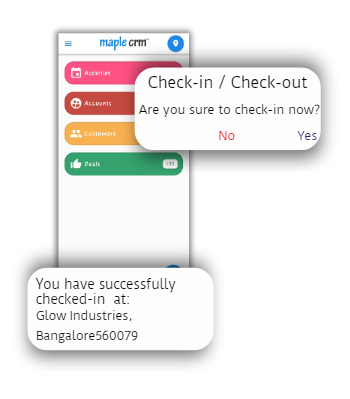
- User can ‘Punch-In’ by tapping on the location symbol.
- Herewith, the location tracking gets triggered and time-stamped updates are received.
- When the user reaches a customer’s place, he can tap the symbol again to ‘Check-in’ to log the meeting commencement.
- Once the customer meeting is done, user will be keying in updates / remarks / status change in the CRM. Automatically the location also gets tagged, thus recording the update, location, time and context.
Notification on customer meeting commencement
A CRM software is said to be a full fledged one only when it gives the real time and historical updates in the form of reports to the concerned authority,
- In Maple CRM, a detailed report based on the Geo tracking is generated and can be set for auto-mailing to the manager.
- Report consists of the location details with address, context of the visit (Client name, Deal name, remarks and Status)
- This report also displays the distance travelled (in km)
- These details can be useful while calculating the commuting expenses of the sales executive.
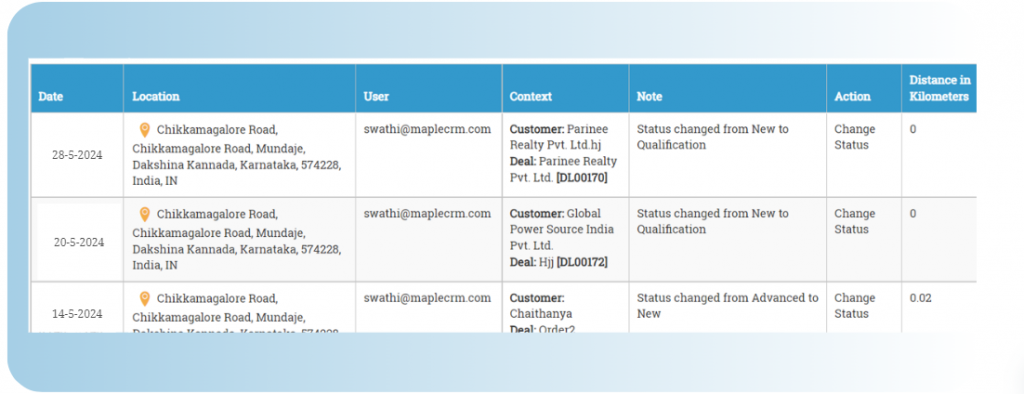
Add customer location/s
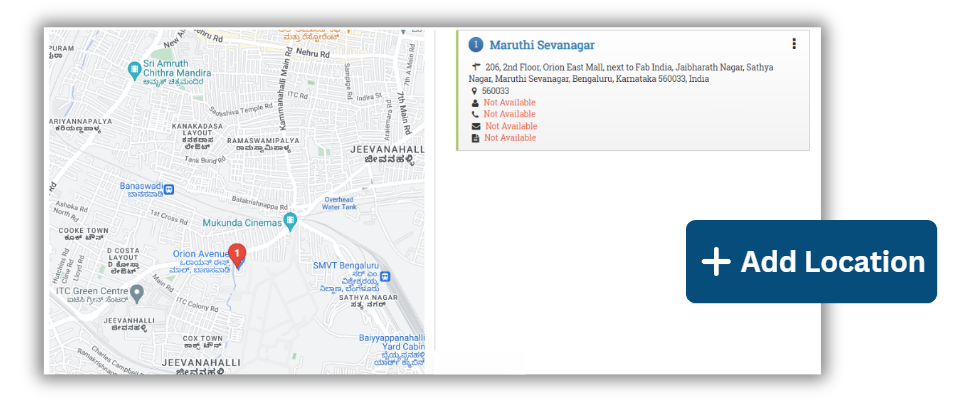
- Provision to add the geographical location of the client
- Either type in the address and the location will get pinned automatically (affiliated with Google Maps)
- Or you can just pin the location in the map and the address details will get populated automatically in the fields beside as shown.
- These location details can be me accessible for the sales executive when visiting the client.
- If, at any instance, the client has multiple branches, locations can be added accordingly.
- Each deal created under the customer can be linked with the relevant location.
Know more on how does Maple CRM cater to you business needs with niche specific solutions.
Maple CRM: Sales and Process management software for SMEs.
The most user-friendly and smart software for thriving businesses for an automated workflow which boosts productivity.
info@maplecrm.com | +91 9538925641 | www.maplecrm.com
