⏱ 3 min read | Maple CRM for Immigration Consultants
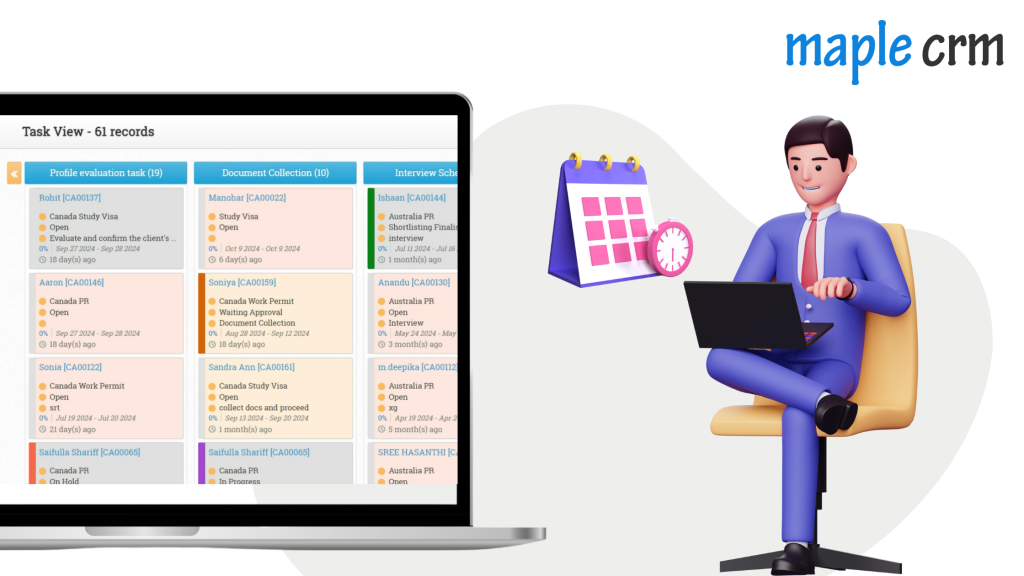
When a CRM is designed for Immigration Consultants, it’s imperative that it should be able to cater the various Visa types, requirements for each and manage an entire workflow from start to end.
In a Visa processing schedule, the starting point is when a case is assigned to a Visa processing officer and the flow goes straight till the Visa is stamped.
Maple CRM holds the capacity to configure each Visa type, the process involved in each and also the TASKS.
Tasks in a Visa process are nothing but the steps involved in each stage to take the process towards completion.
Maple CRM provides the following features in Task management-
- Configure tasks for Every Visa Type
- Configure the executives responsible for each task
- Notify them automatically when the case is transferred to them
- Configure time-lines for each task
- Set TAT and escalation process for each task
- Notify clients on completion of each stage
- Configure mandatory checks for completion of each task
- Link the tasks to the Visa process completion status
Let’s have a look at major features in detail:
- Definition of tasks
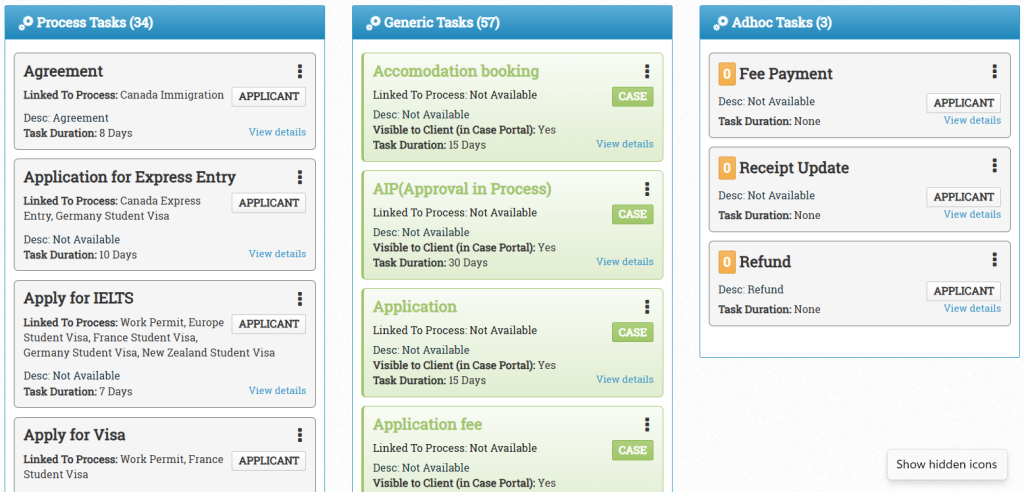
Tasks (steps) involved in a Visa application process are better and more effectively progressed when configured in a workflow.
Maple CRM facilitates
- Structuring the tasks as per their chronological order
- Automating notifications to the team members when the task is assigned to them
- Notifying the management in case of escalations or delays
- Giving an overview of the Visa tasks under progress and their details
Since the tasks can be defined as per the Visa type and the country, the entire process ensures clarity, proficiency and accuracy.
2. Task Configuration setting
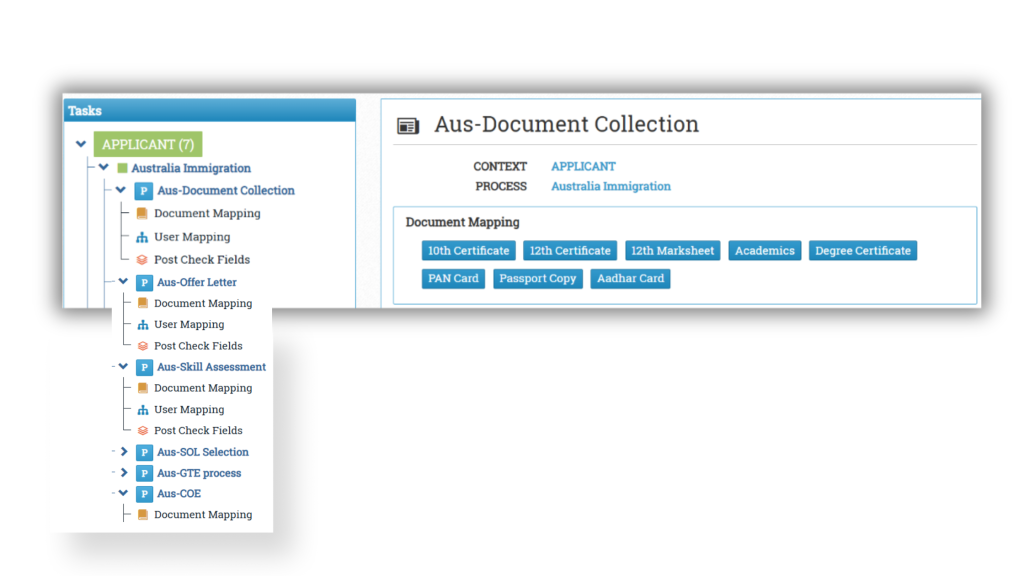
Maple CRM allows the configuration of each task involved in each Visa process.
The configuration is done for the following factors:
- Visa Type
- Documents required
- Users (Executives) involved in the entire Visa processing tasks
- Task details of each executive
- Mandatory checks
Let’s say we need to have Australia Visa process to be configured in Maple CRM. Multiple types of Visa processes- like Australia Work Visa, Student Visa, Re-settlement, etc. can be configured in the system.
Considering case of any one of the Visa processes, Maple CRM facilitates the workflow by-
- Custom naming of the visa process
- Listing of all the documents and also the stages at which the documents are to be collected
- Marking the documents as verified after confirming the authenticity
- Allocating the tasks to the concerned authorities and notifying them
- Mandatory check fields with automated rules and mail triggers
With these automations in place, overall visa process management becomes quick, error-free and efficient , ensuring maximum productivity of the Case Management team.
4. Augment the tasks with a TIME LINE
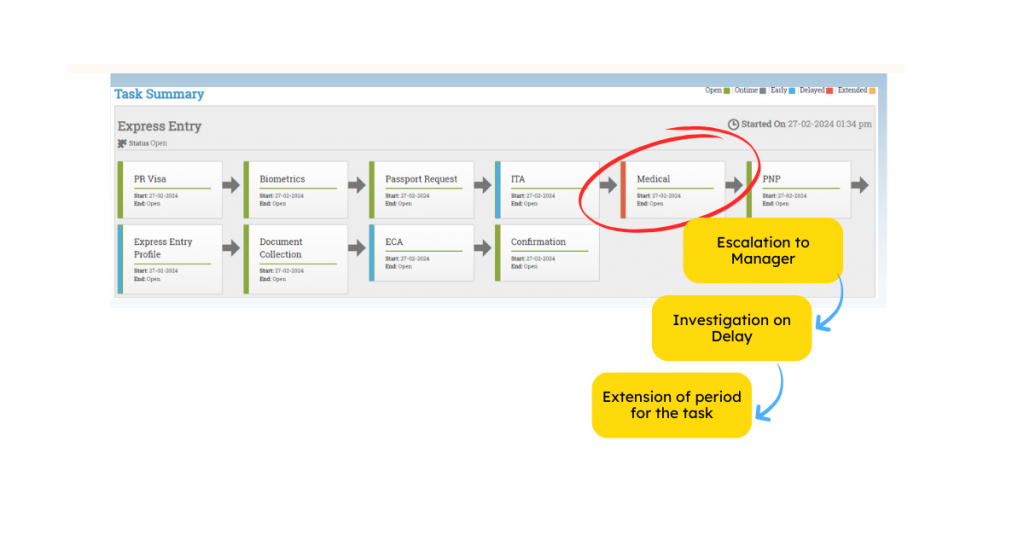
- CRM software is meant to make processes effective and accurate.
Time-bound process tasks are a great way to ensure that the processes are completed with a set time frame.
- These time frames can be pre-configured in Maple CRM.
- Every time a Visa process task is added, all the user has to do is just key in the no. of days approximately required for that task.
- The date on which that tasks begins for a client, the number of days are calculated and time-bound task for that client thus commences.
- If the tasks overshoot the set period, immediately managers get notified and action can be taken accordingly.
5. Assign tasks to executives
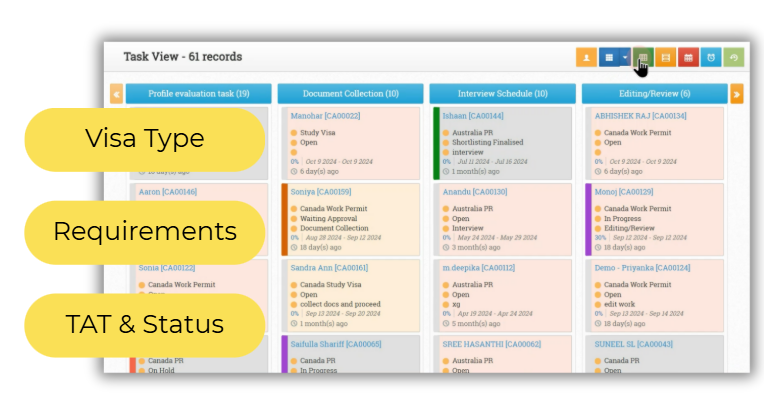
Maple CRM automates the process by assigning the tasks one after the other to the concerned executives.
- While defining the Visa tasks, define the concerned executive (who will be included in the user’s list of in CRM).
- This executive will be notified when the tasks gets assigned to them.
- Executive can update the status of the task as it goes ahead towards completion.
- Task status can be viewed by the managers
- Executives can include other team members in the task if required at any time.
Connect with Maple CRM today to for effective management of Sales and Case Management and bring workflow automation to your benefit!
Maple CRM: #1 Sales and Visa Process management software for Immigration Consultants .
The most user-friendly and smart software for thriving businesses for an automated workflow which boosts productivity.
info@maplecrm.com | +91 9538925641 | www.maplecrm.com
