Maple CRM for Sales management – create quotations in minutes.

Quotation generation has never been so easy, yet so professional! Maple CRM – which specializes in making the sales process organized and simplified- aces in quotation builder functionality too.
So why exactly is QUOTATION GENERATION given so much importance?
- Quotation is first formal interaction with prospective client
- It represents your brand
- Well formatted, error-free quotation displays professionalism
- Brand logo, header, footer- help gain visibility
- Product description and photo (if any) accelerate decision making
Quotation includes a whole lot of elements in itself and the more information that can be included in the quotation, more transparency is displayed to the prospective clients. Clients love information. Educate them more on how the product functions, specifications, picture, pricing, discounts and payment terms and drive them faster towards a positive decision making.
Maple CRM helps automate this utmost important facet of a sales process.
Create Custom Quotations

Every business has their own method of quotation formatting and data representation. With Maple CRM, custom formatting of quotations is facilitated. Customization is based on :
- Company Header / Footer
- Introduction and covering letter
- Placement of date, number, etc.
- Product description
- Payment Terms, conditions
- Any other details to be mentioned
- Colour theme as required
You can even create multiple templates and save them to use in a single click as required.
Define the format as required
Quotation houses multiple types of data:
- Company details
- Address
- Client details
- Product/Service description
- Pricing & Discounts
- Total and Taxes
- Payment terms & other details
This data definition can be customized w.r.t. the placement, format and priority in the quotation.
As for every business organization, their way of representing product information and pricing structure is different, so can be represented and customized as per the requirement in the quotation profile.
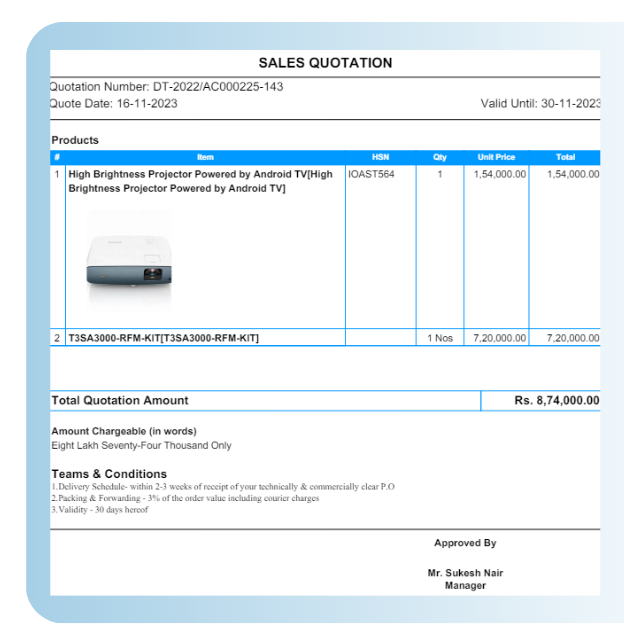
Example: If a company ‘A’ manufactures Hydraulic pumps and company ‘B’ provides network cable laying service, their product description and priority information can be poles apart.
Company ‘A’ can have a provision to include product description, specification, product picture
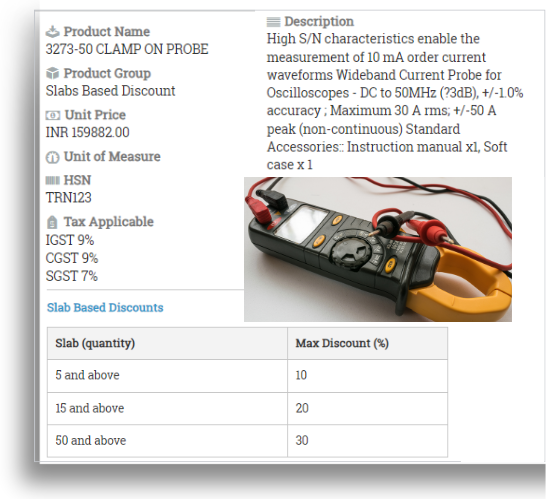
Maple CRM facilitates pre-configuration of Product Item code, name of products, specifications, catalogue, pricing and product pic.
While generating, product can be selected directly from a drop down list and all the details will be populated automatically.
Where as, company ‘B’ in our example will be quoting for their service and not any product.
Their service description may include type of service, items involved, no. of days, periodic maintenance, one-time charges, recurring charges, etc.
Configure the product/service details as as per the requirements and standards of your business and accelerate the sales process by driving towards closure faster!
Multiple Quotation templates
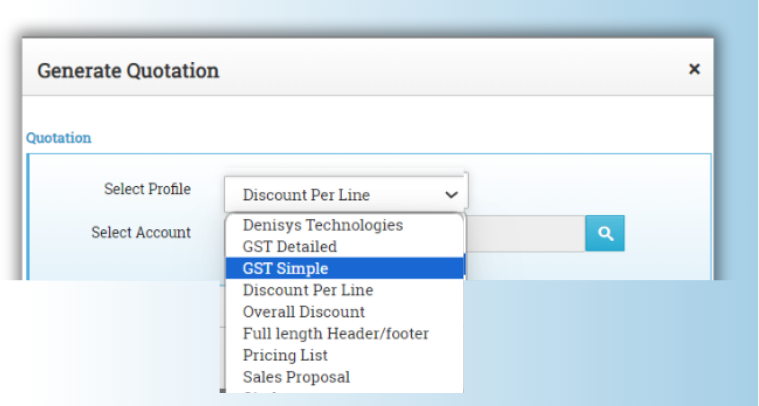
What if you deal with multiple types of products, supply to multiple countries and have varied discount rules for every type?
We’ve got it all covered in Maple CRM quotation builder!
- Create multiple quotation templates as per requirements- supplying country wise, Tax component wise, Discount type wise, Formatting type wise, etc.
- These templates can be pre-configured and can be added / edited at any given time.
- While generating a quotation, just select the type of template required and all the preformatted data will be available in just 1 click.
- This eliminates the need of typing content every time, thus avoiding errors.
Define custom Discount Slabs
Discount is another multi faceted aspect of a pricing structure.
Each type of product or service can differ widely on the percentage of discount, on what basis the discount is offered- like quantity, flat off, over all or item-wise.
To simplify the discount definition, discount structure and percentage can be pre-defined in Maple CRM.
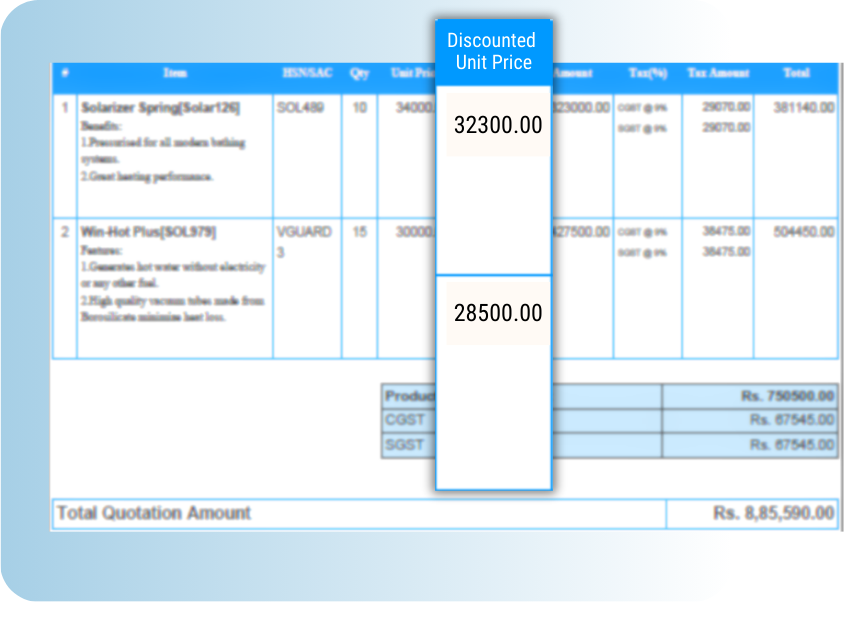
- Define slab-wise discount – eg.- If a product quantity of 10 is to be quoted, 5% discount to be provided. Whereas, if 50 quantity is to be purchased, discount can be 20%. This can be pre-defined and template can be configured accordingly.
Just on addition of product quantity, the discount percentage is automatically picked up by the system and displayed in the quotation. - Per line item discount – If multiple items are to be quoted, individual discount as per definition can be applied and displayed accordingly in the quotation.
- Overall discount– If the quote demands inclusion of one or multiple products, overall discount in the form of ‘Amount’ or ‘%’ can be applied to all the quoted items together.
In a nutshell, Maple CRM is an all-in-one solution for Sales Management encompassing the most vital facets of the process and driving the sales pipeline forward with accuracy.
Maple CRM: Sales and Process management software for SMEs.
The most user-friendly and smart software for thriving businesses for an automated workflow which boosts productivity.
_____________________________________________
Schedule an online demo as per a convenient time and speak with our CRM expert about your workflow and how can Maple CRM be customized to suit your requirements.
FAQ
- What is a Sales management software?
Sales management software is essentially a CRM (Customer Relationship Management Software) aiming towards providing a single platform for Lead, Process, Sales and Billing management.
In short, right from the enquiry stage upto the order processing – entire customer journey can be automated, monitored and kept proper follow ups with a CRM software.
Click here for more info. - Can we generate quotation in sales CRM?
Yes! In fact you SHOULD! CRM software has all the capabilities of customizing the quotation as per your business requirement. Quotation can be generated with product details, pricing and terms and conditions.
In addition to this, CRM software keeps a track of the quotation and pricing revisions, discounts applied and status of the quotation- whether it’s accepted by the customer, cancelled or converted. - Is a CRM software really required?
CRM software is a MUST for every business. Be it a start up, medium scale or a well established enterprise. No business can thrive without a CRM in place. CRM software is required for channelizing the sales pipeline, lead management, order flow and other workflow automation.
CRM software is a common platform on which the entire process flow can be automated, monitored and analyzed. Not only management of sales, CRM also helps in reports and analysis of business performance, executives actions and target achievement.
Know more on how does Maple CRM cater to you business needs with niche specific solutions.
