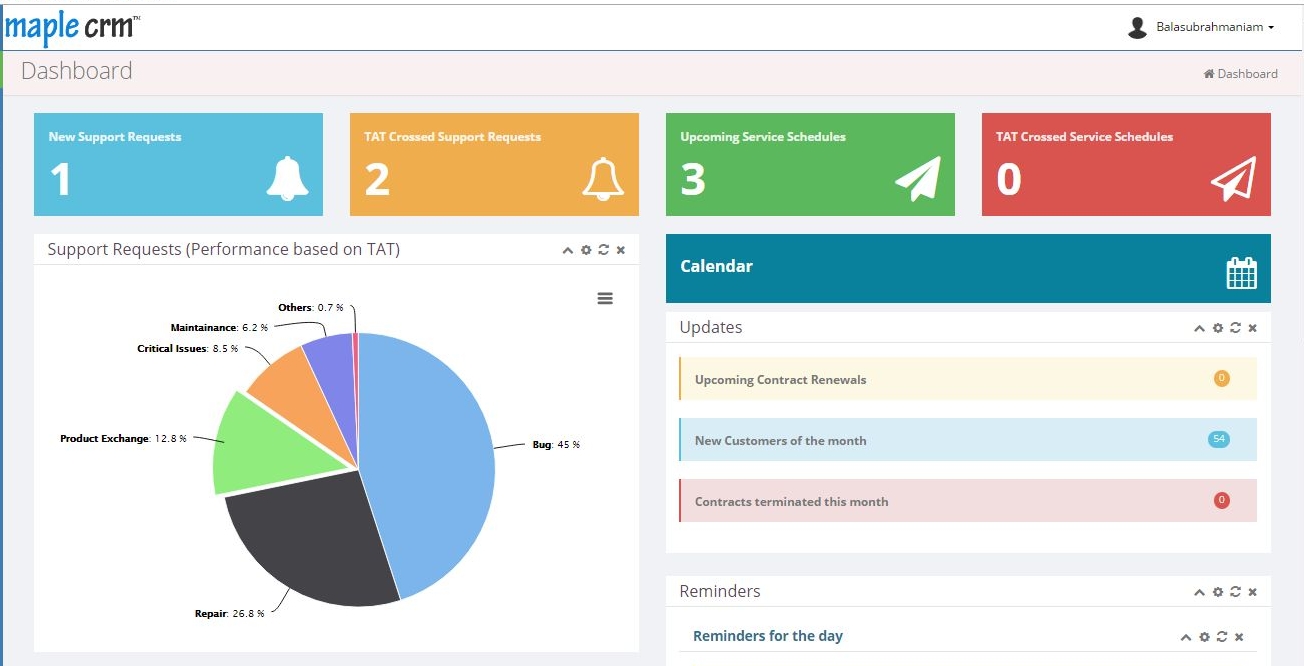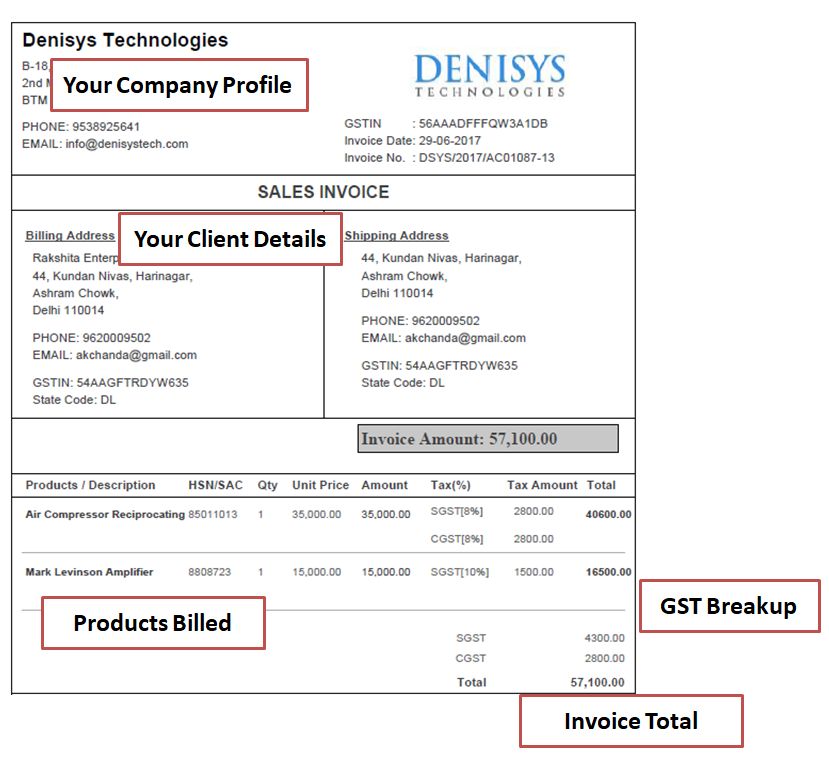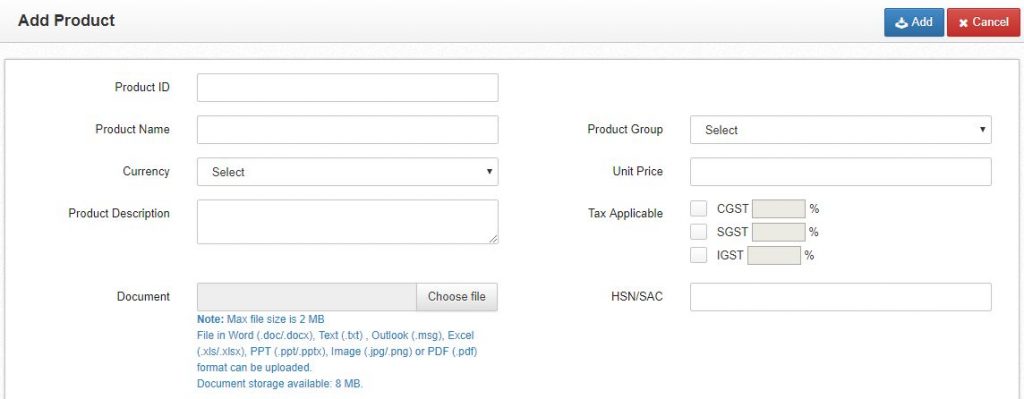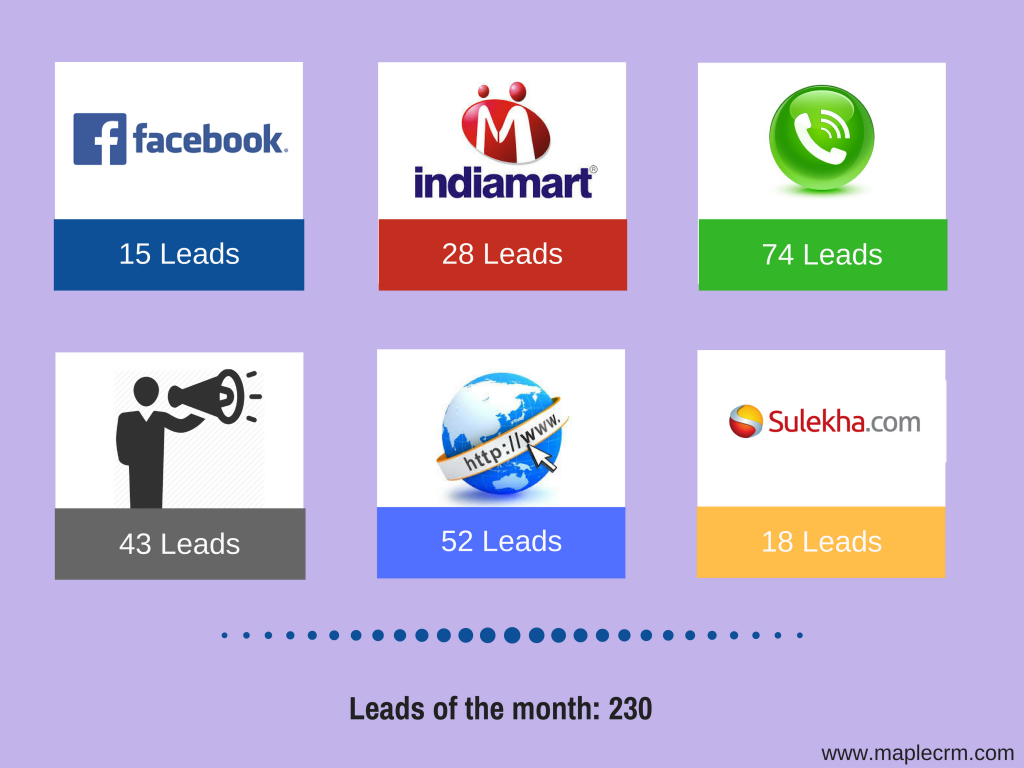Immigration CRM
Maple CRM is specialized with end to end solution for Immigration process. The software includes features designed to cover all the business activities of immigration related workflow.
Be it a small or large enterprise, Maple CRM can cater to the needs of everyday workflow for Immigration Consultants.
The modules cover both on sales and workflow management front giving valuable tools to effectively manage the immigration work process.
Immigration based CRM helps in:
- Automatically acquiring new leads who are willing to immigrate from various sources.
- Provide streamlined and timely updates to leads
- Monitor and track work progress
- Get timely notifications on follow-ups and payment checks
- Organized work allocation and updates
Study CRM
Overseas and Study Abroad CRM provides an exclusive interface to store and manage student enquiries with customized fields and enquiry stages like application filed, documented, visa issued, etc. Consultants can easily analyze and manage the opportunities.
Study CRM helps to:
- Improve the applicant tracking process
- Save time and stay organized
- Allocate consultant based on expertise
- Maintain professional & healthy communication
Maple CRM enables easy to use and an efficient workflow process that includes:
Pre-Sales:
Attracting new enquiries from various sources and communicating on timely manner with html based designed emailers that can help in promoting and building a healthy relationship with the customer.
Enquiry Management:
Maintaining and storing all relevant details to provide better facilities and updates to customers. The solution can help in adding, uploading files, tracking application status, sending applications, etc. Thus, helping in taking care of the necessary steps without a miss.
Account Management:
Generate proforma and sales invoices easily and maintain track of the payment details and follow up on the pending payments.
Automation:
Configure automated triggers based on stage changes to notify customer via email or SMS regarding their application status or updates. Maintain professional communication using the CRM automation feature.
Workflow Tracking:
Monitor the employee performance and team progress on each enquiry. Also, easily analyze how business is progressing and take necessary actions based on that. Easily pull out reports as needed to help your decision making process.