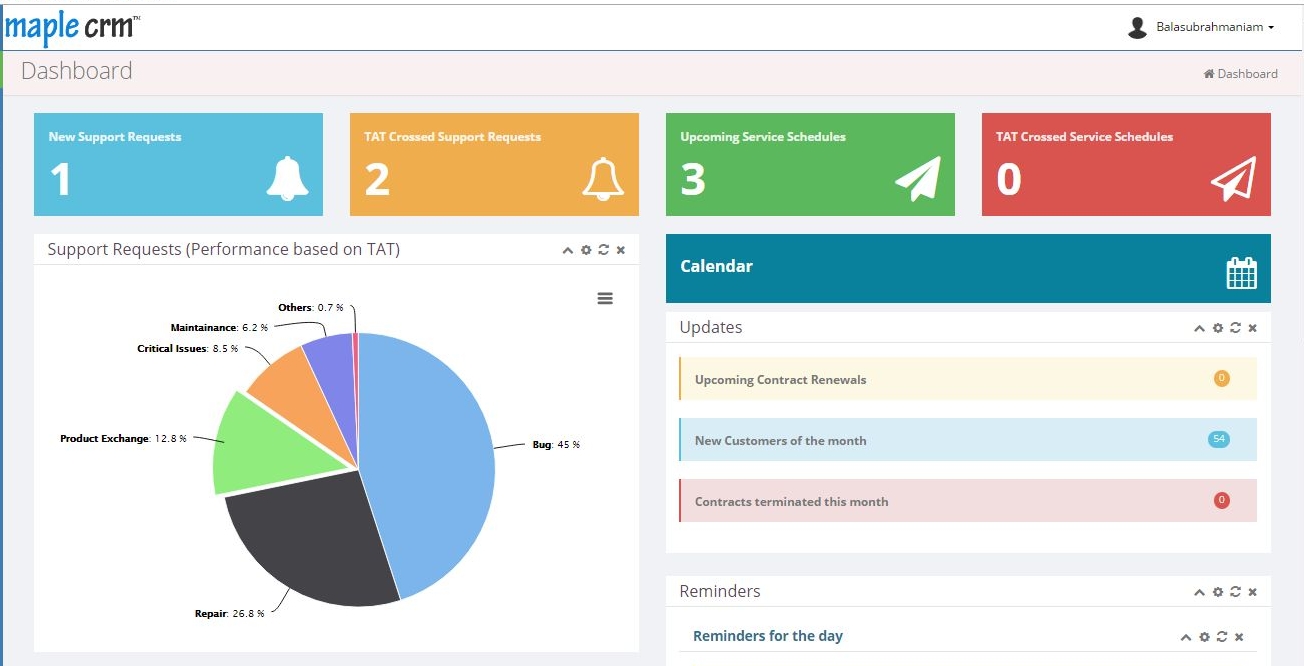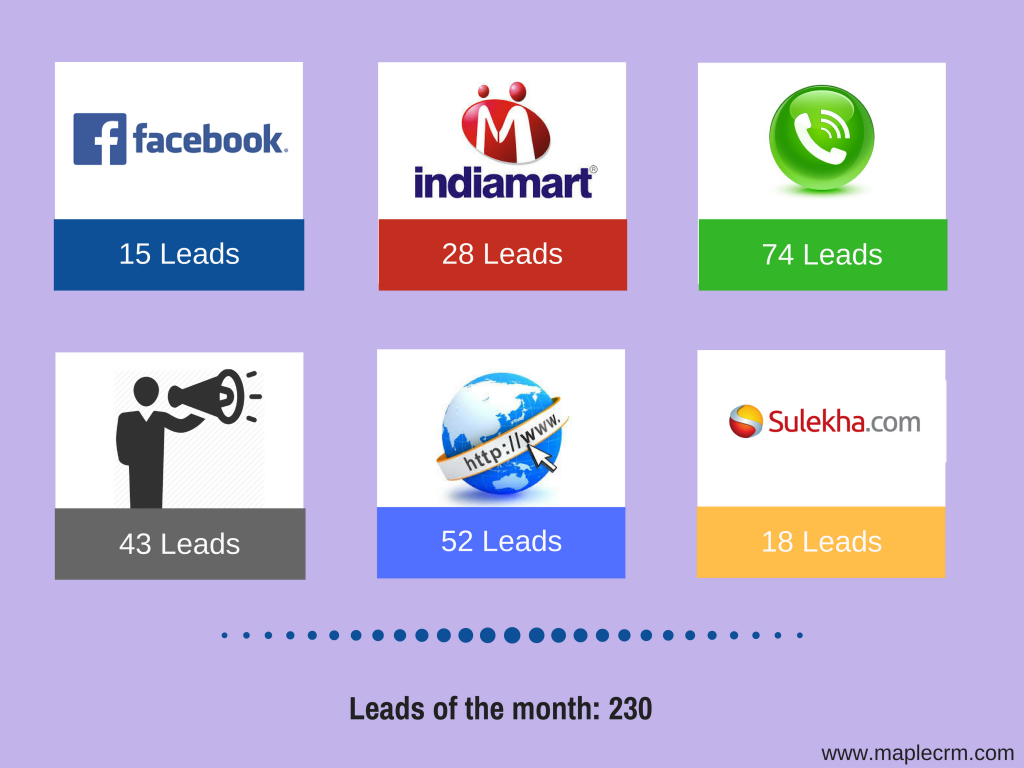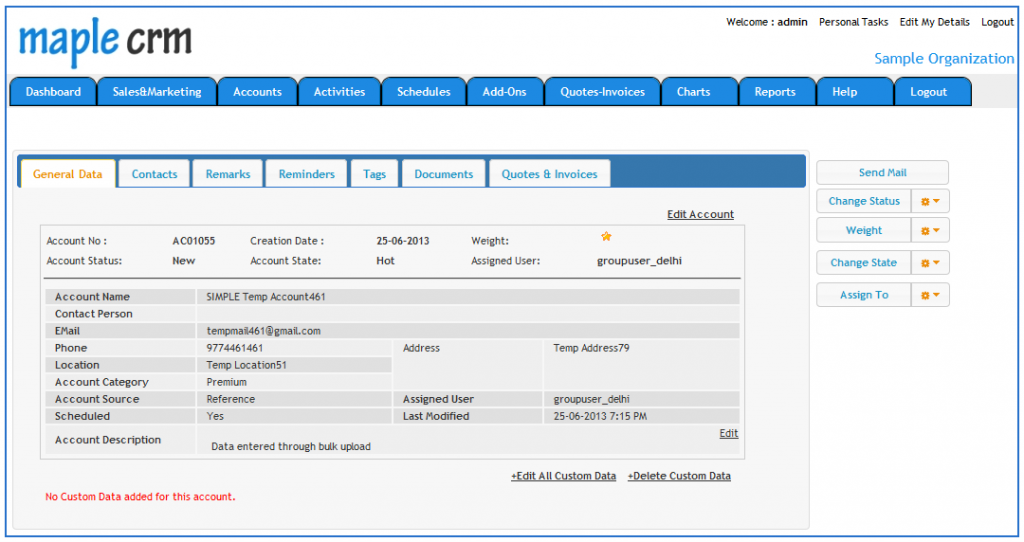CRM is the most widely used software solution that is cost effective plus hassle free to use. The solution is not only used for sales & customer management but also for performing day to day business operations.
For small businesses, the CRM solution for Sales can double their sales at a faster pace. From lead generation, to placing an order or even the follow up of the same, CRM is the apt solution in efficiently managing your small business day to day operations and improve the efficiency.
However, ‘why does one require a CRM software?’ is what crosses over the minds of many small business owners. Below are some of the insights that can give a better clarity on how small businesses can make use of by adapting to the CRM technology and what you can expect when implementing a CRM for small business.
- Integrates the sales, marketing & customer data in one centralized place for easy customer management and retrieval.
- Provides fast access to vital data of customer from anywhere at anytime.
- Integrates your existing business process without hassle.
- Seamless usabilty with defined access control for better management.
- Customizable & configure to suit your business requirement and process.
- Reduces Maintenance costs and increases business efficiency.
Why Cloud Based CRM suits Small Business?
It doesn’t matter if your company holds 100s of employees or just a handful. Today, CRM is the buzzword that is going to help you to establish closer connections with customers, provide professional customer service, sell more and grow your business further.
While big businesses more or less spend of different software solutions as needed, small businesses normally are more concerned on what they invest in.
Defintely small businesses have a clear straight forward requirement when choosing a software. It has to be affordable, should not be complicated to use, has to be easy in terms of deployment & maintenance and has to accessible at any time. This is because small businesses typically does not own its own server, hardware or IT personnel, and also will not be able to invest hugely at the initial stage. However, they would need the software to be tailored to their specific business process to avoid complexity in usage and also their team may be working round the clock and not just stick to a typical 9 to 5 time.
So small business owners need to consider a reliable CRM software that can satisfy them on the above needs and requirements.
Adopting to the new technology
Gone are the days when CRM software used to be expensive and complicated. Today’s CRM systems are not only more technologically advanced but also user friendly which comes with a variety of solutions and features that can address different types of businesses and industries.
Things have changed. Now everything is on CLOUD!
Things have definitely changed over the period of time and many small business owners opt for Cloud solutions to grow their business.
- Hassle Free Installation: The long and complex installation process is no more around. You can be ‘IT worry free’ and be up and runnding in no time with cloud based solutions. All you would need is an internet connection and you will be able to login and start using.
- Seamless Access: Round-the-clock accessibility is the most important benefit of cloud CRM. Cloud CRM gives you the access at anytime from anywhere – be it laptop, desktop, mobile or a tablet. All you need is just the internet connection.
- Ease of Use: With just the monthly fixed pricing, you can use the CRM as per your convenience. The system maintenance and the upgrades are maintained by your CRM vendors.
- Cost effective Solution: Investing on a Cloud CRM is never going to be a costly affair. There is no huge investments that can dig up a hole in your pockets. You can keep paying regular & smaller installment based monthly charges which is one of the reasons why Cloud CRM solution is optimal for small enterprises.
- Flexible Potential: How easy is it to own a product that can be tailored as per your business needs? You can anytime upgrade or downgrade based what features are required currently.
Do you want to find out how cloud based CRM can impact your business? Then try out a 7 day FREE Trial here: